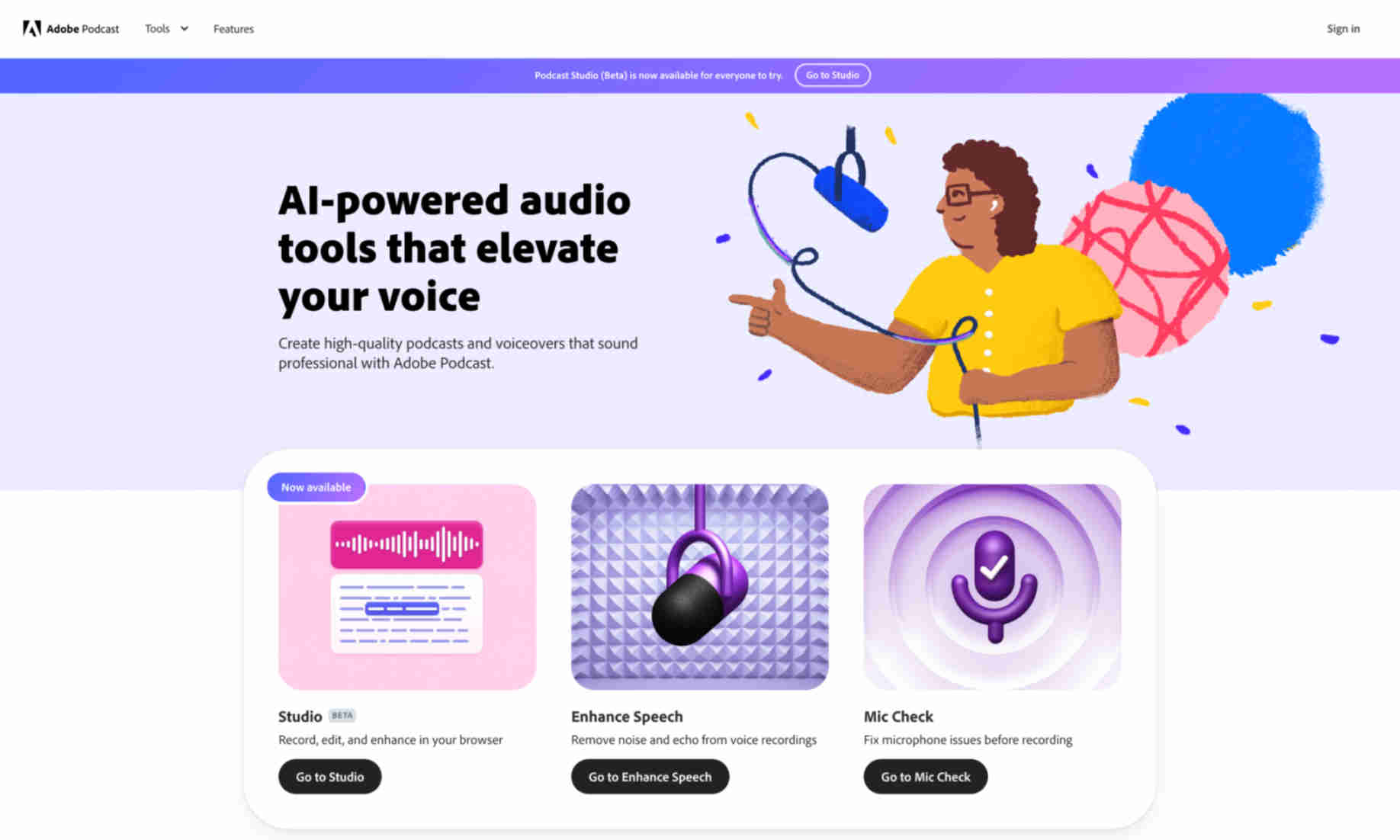What is Adobe Podcast?
Adobe Podcast is an AI-powered tool designed to create high-quality podcasts and voiceovers. With features like noise reduction and echo removal, it makes voice recordings sound professional. This tool is perfect for podcasters, content creators, and voiceover artists.
The product includes Adobe Podcast Studio, a versatile software allowing users to record, edit, and enhance audio in their browsers. With advanced AI, it transcribes recordings into editable text documents. This makes editing and refining audio effortless.
Adobe Podcast also features powerful tools like Enhance Speech and Mic Check. Enhance Speech removes audio imperfections in one click, making users sound like professionals. Mic Check helps users get optimal microphone settings for the best recording quality.
Overall, Adobe Podcast simplifies the audio production process. It ensures that anyone can create studio-quality recordings, regardless of their technical expertise. The streamlined workflow offers immense time savings ****for creators.