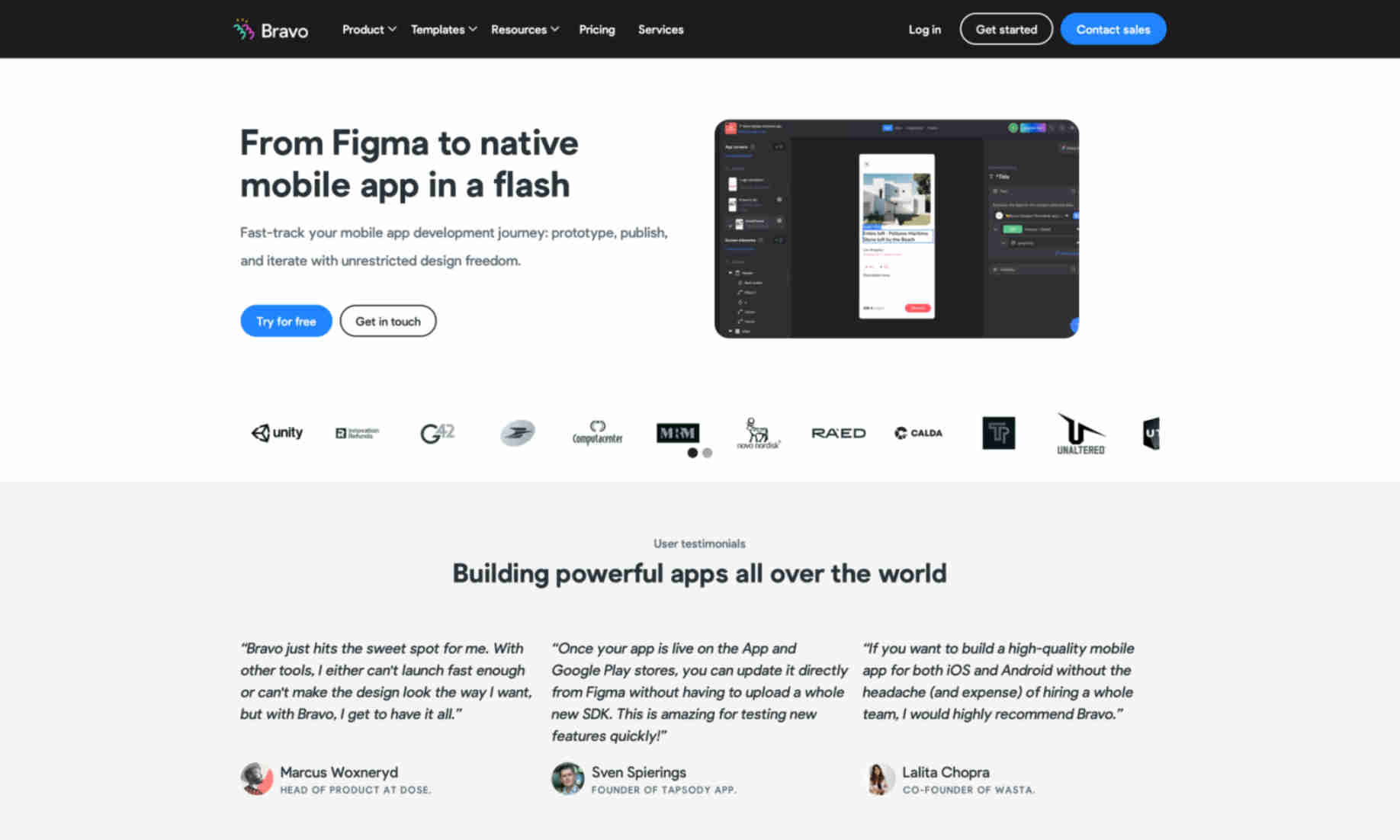What is Bravo Studio?
Bravo Studio lets you prototype, publish, and iterate mobile apps quickly from Figma designs. It offers an unrestricted design freedom and a valuable solution for designers and developers. Bravo Studio enhances your app development journey by eliminating the need for coding skills. Users can build powerful apps swiftly without developer assistance. The platform streamlines workflows, making it easier to bring app visions to life regardless of technical expertise. Bravo Studio is perfect for design-first mobile app developments. It is highly beneficial for freelancers, startups, and businesses looking to embrace a mobile-first strategy. The tool also boasts seamless integrations with modern app stores, ensuring a smooth publication process.