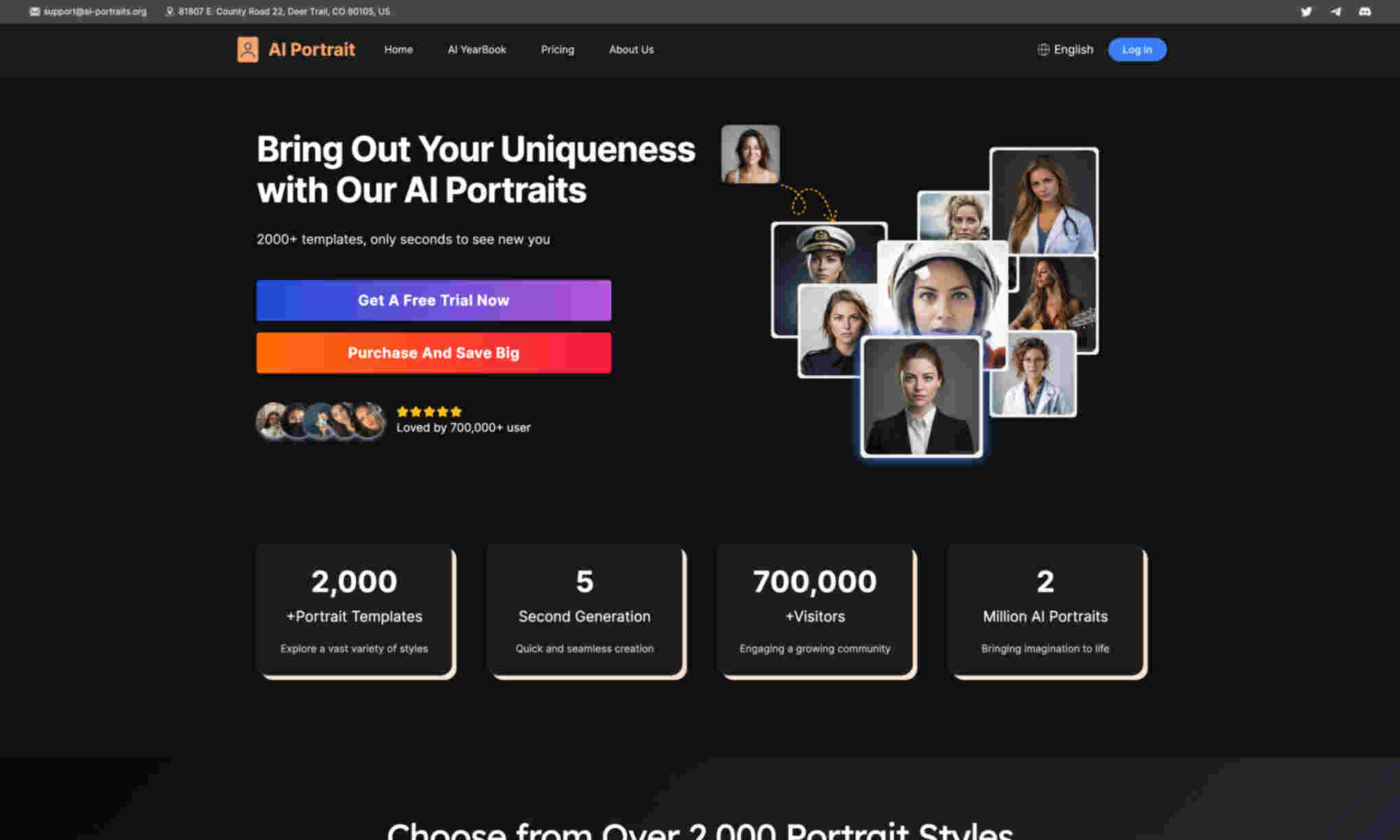What is AI Portrait?
AI Portrait is a cutting-edge tool designed to create customized AI-generated portraits. It offers over 2,000 templates that users can choose from. Users can generate a unique portrait in seconds.
AI Portrait is extremely user-friendly. You can transform your photos into professional-quality portraits with just a few clicks. Its quick generation feature ensures instant results.
This tool caters to a broad audience. Whether you are a professional or a hobbyist, you will find an array of styles to match your needs. AI Portrait also supports various professions, races, and genders to ensure inclusivity.