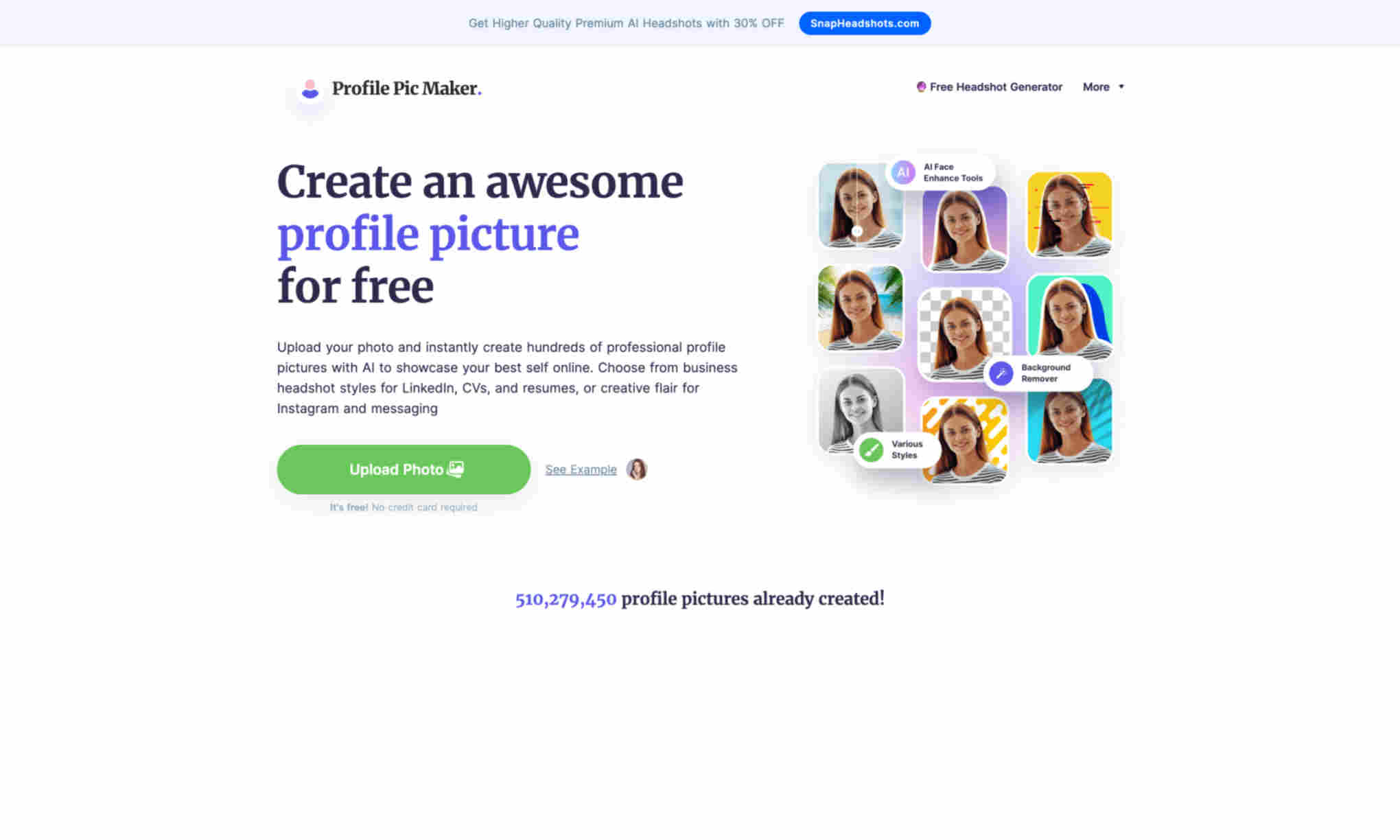What is Profile Pic Maker?
Profile Pic Maker allows users to instantly create a professional profile picture by uploading their photo. This tool is easy to use and available for free.
Profile Pic Maker enhances users’ online presence. It enables them to connect for networking and job opportunities. Users get more interactions with personalized profile pictures.
Profile Pic Maker helps build a strong personal brand. Users see more engagement and gain followers. The subtle enhancements make the photos look polished.
This product lets users personalize to perfection. Users can edit their photos easily using various tools. Editing is intuitive, and results are professional.