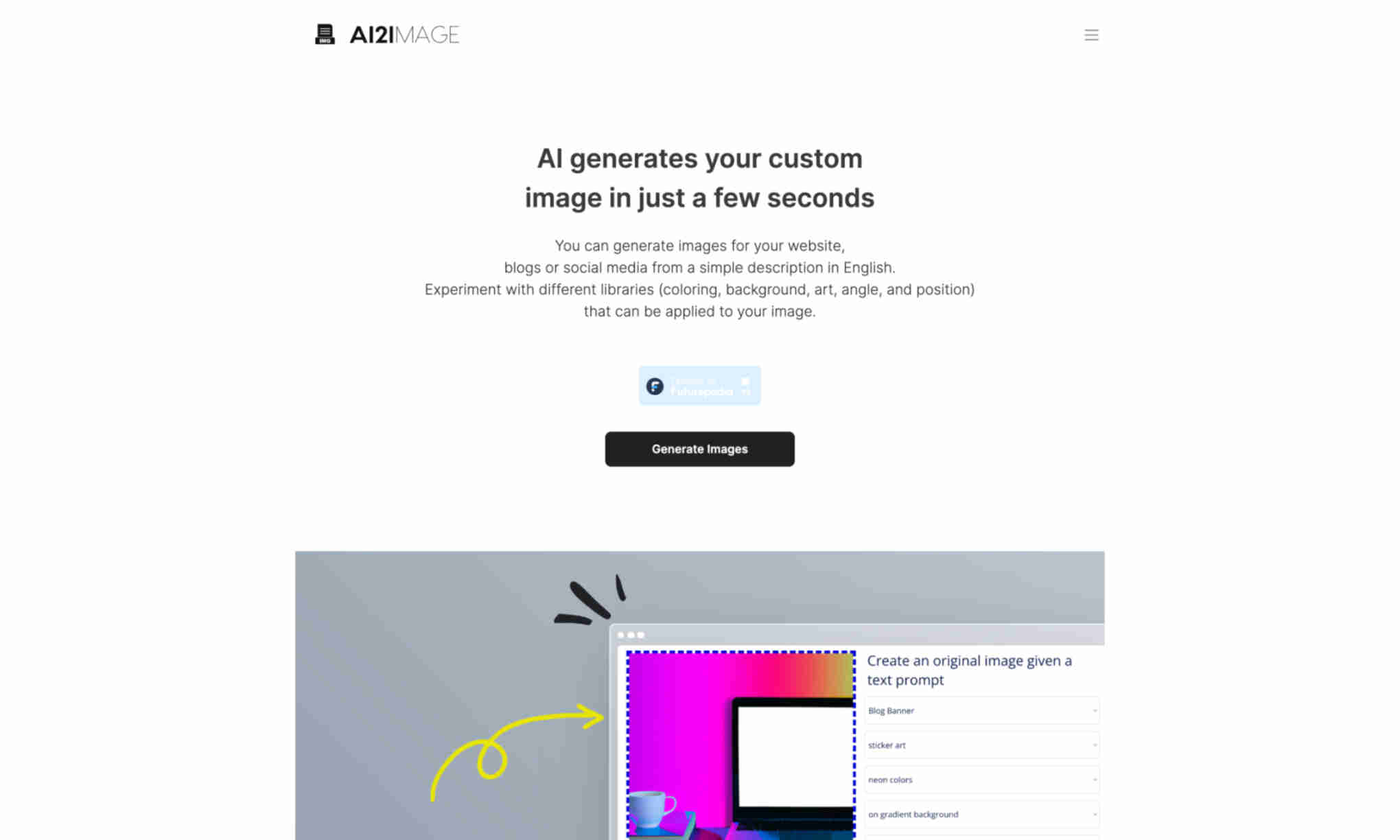What is AI2image?
AI2image lets you create custom images from text prompts. You can choose from different modes like Freestyle, Blog Banner, Twitter Post, and LinkedIn Post. It is ideal for generating visuals for websites, blogs, and social media.
AI2image includes various libraries for colors, art style, backgrounds, and angles. This allows you to achieve the perfect look for your images. You can focus on creating appealing visuals that capture attention.
The tool is user-friendly and works fast. Simply describe the image you want, choose your options, and hit generate. This makes it easy to quickly get professional-looking visuals. Evoking a sense of reassurance, AI2image stands as a time-saver and powerful tool for marketers and content creators.