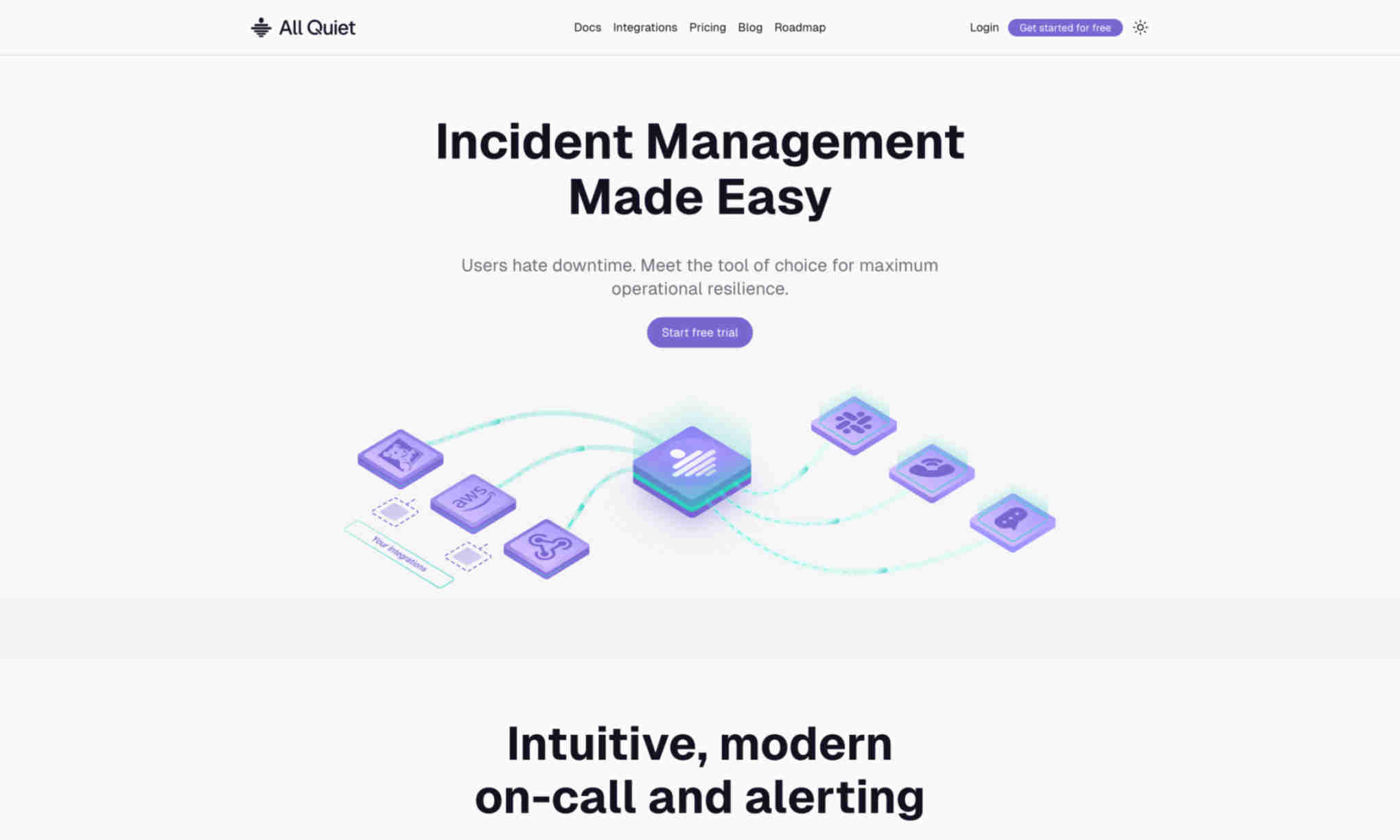What is All Quiet?
It is a modern, intuitive tool designed for incident management and alerting. All Quiet helps teams manage on-call rotations and notifications efficiently. It focuses on ensuring the right person gets alerted at the right time. All Quiet enables simple setup for growing tech teams. It comes with a lightweight and user-friendly interface. Teams can quickly set up alerts and manage incidents without technical hassles. Users benefit from streamlined alerting processes. Customizable notifications and routing options add to its versatility. Tools like overrides and escalations ensure flexibility in incident handling.