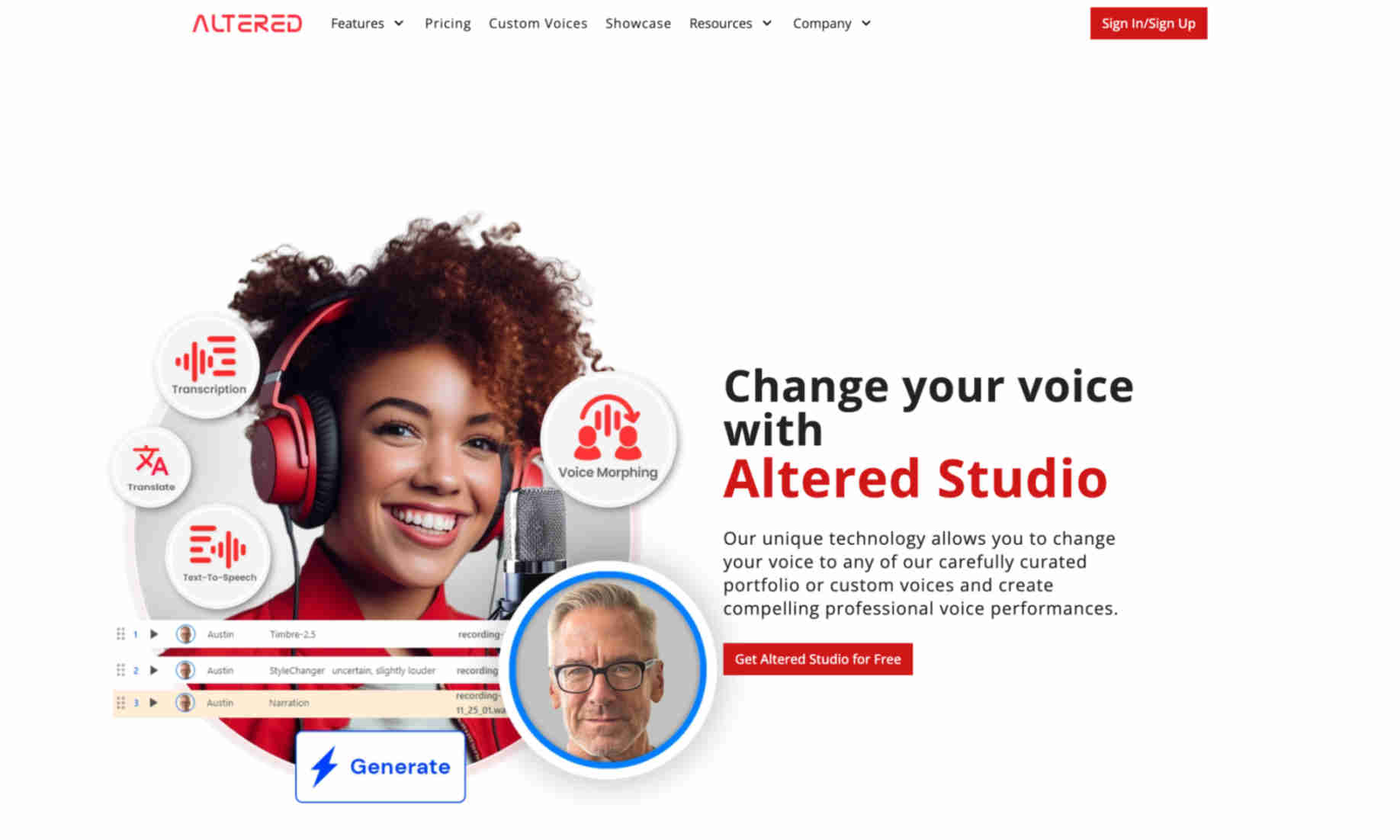What is Altered Studio?
Altered Studio is an AI-powered voice changer designed for various professional and personal applications. It allows users to change and manipulate their voice in real-time or post-production.
Altered Studio enables users to sound like different people, with advanced AI capabilities powering this transformation. This product is ideal for content creators, voice actors, and communicators who want to add a new dimension to their audio recordings.
With Altered Studio, users can enhance their voice performances with unique voice models and styles. This tool also provides high-quality audio output and extensive customization options.