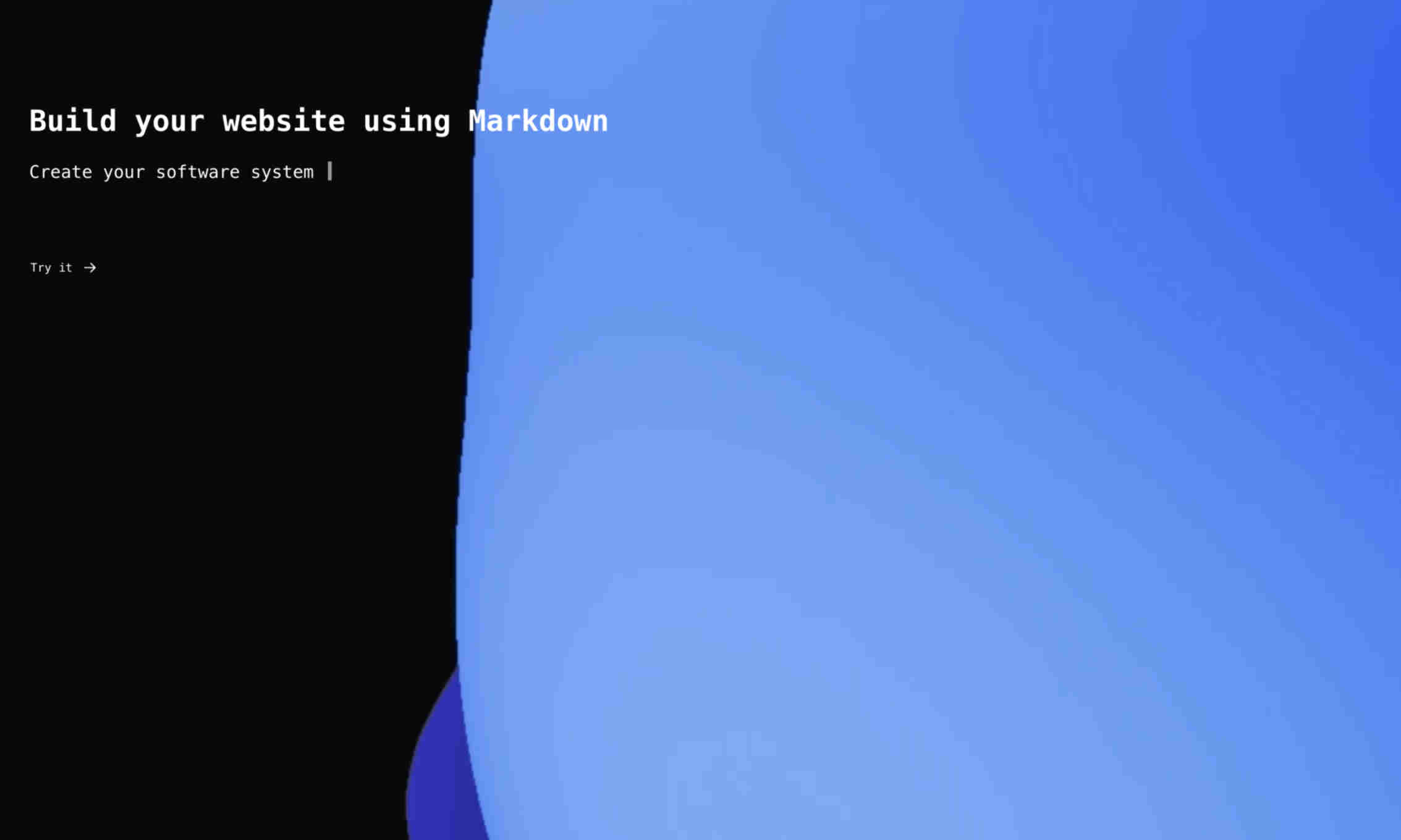What is Acme AI Website Builder?
It allows users to build websites using Markdown language. Its simple interface ensures a smooth user experience. The tool supports real-time previewing of web pages. Users can instantly see their changes without waiting. With various templates and widgets, building and customizing sites is easy. It’s designed for efficiency and flexibility.