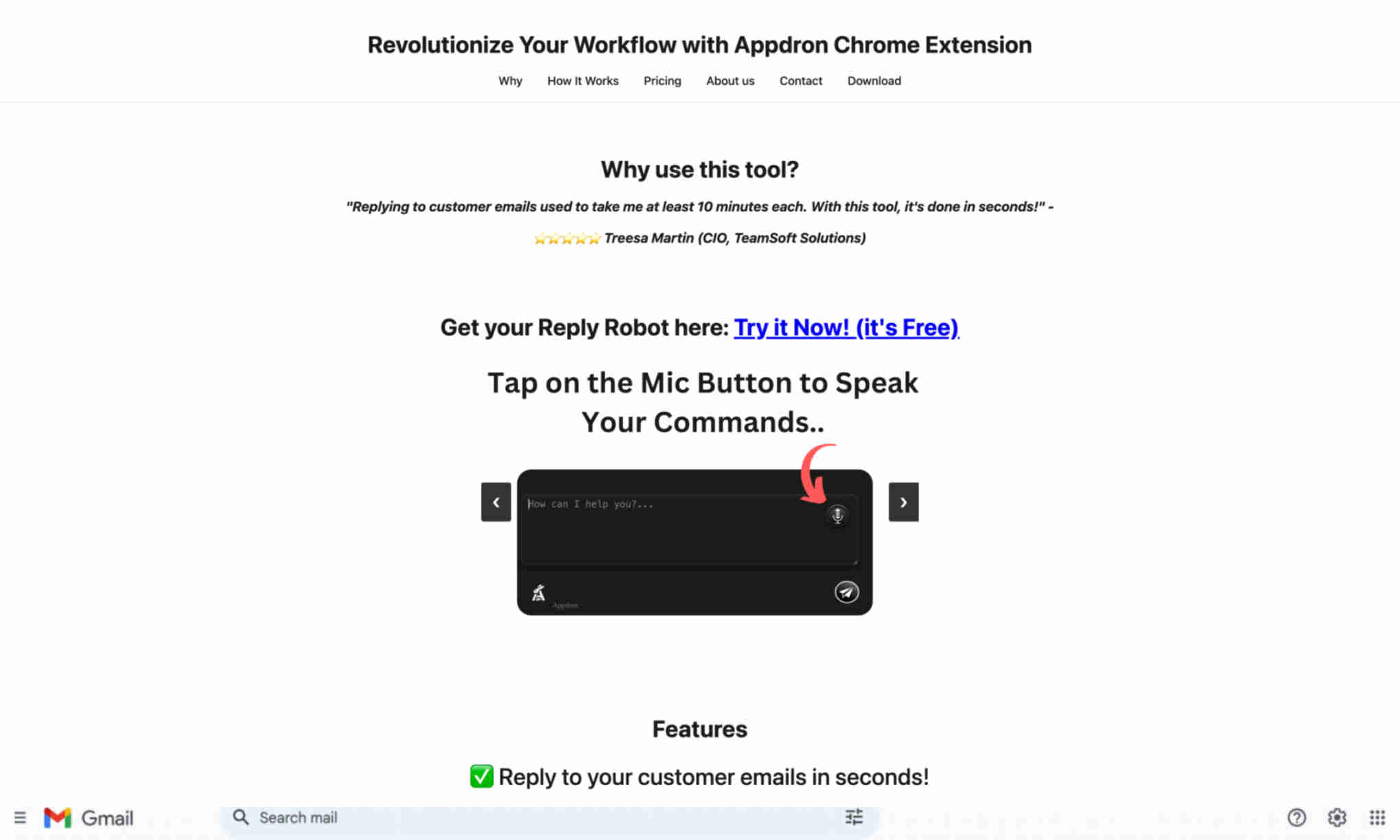What is Appdron Chrome Extension?
This innovative tool leverages AI to assist users in replying to customer service queries effortlessly. It aims to streamline the customer service process by automating responses to various queries. Appdron saves time and increases efficiency for businesses by providing quick replies. The tool can easily integrate with platforms like Gmail, Twitter, and Facebook. This helps ensure businesses can address customer concerns across multiple platforms. Additionally, Appdron supports voice commands to make the interaction even more efficient. Users can simply speak commands to execute actions. This feature reduces typing effort and enhances user convenience.