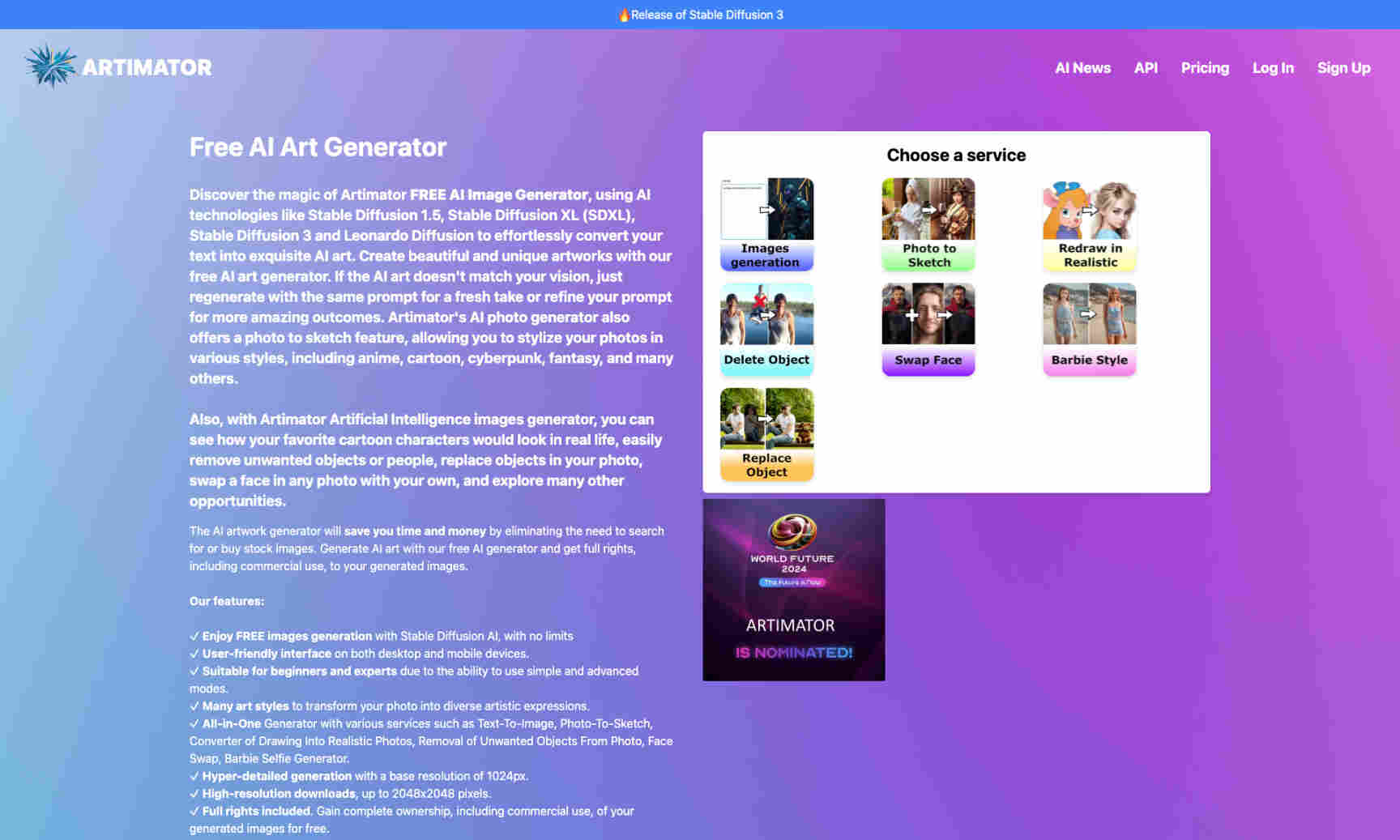What is Artimator?
This is a free and versatile AI image generator powered by advanced models like Stable Diffusion 1.5, SDXL, and Leonardo Diffusion. It allows users to convert text prompts into stunning artworks effortlessly. Users can create beautiful and unique images that match their vision exactly using Artimator. Artimator provides various editing capabilities, including a photo sketch feature that adds a personalized touch. Users can stylize their photos in many styles such as anime, cartoon, cyberpunk, and fantasy. The AI tool can even replace or delete objects from images and swap faces to enhance or personalize the images. The product eliminates the need for stock images and associated costs by providing high-quality, AI-generated images. With Artimator, users are free to focus on their creative tasks rather than sourcing legal image materials. The tool supports the creation of high-resolution images and offers multiple payment options, ensuring accessibility to everyone.