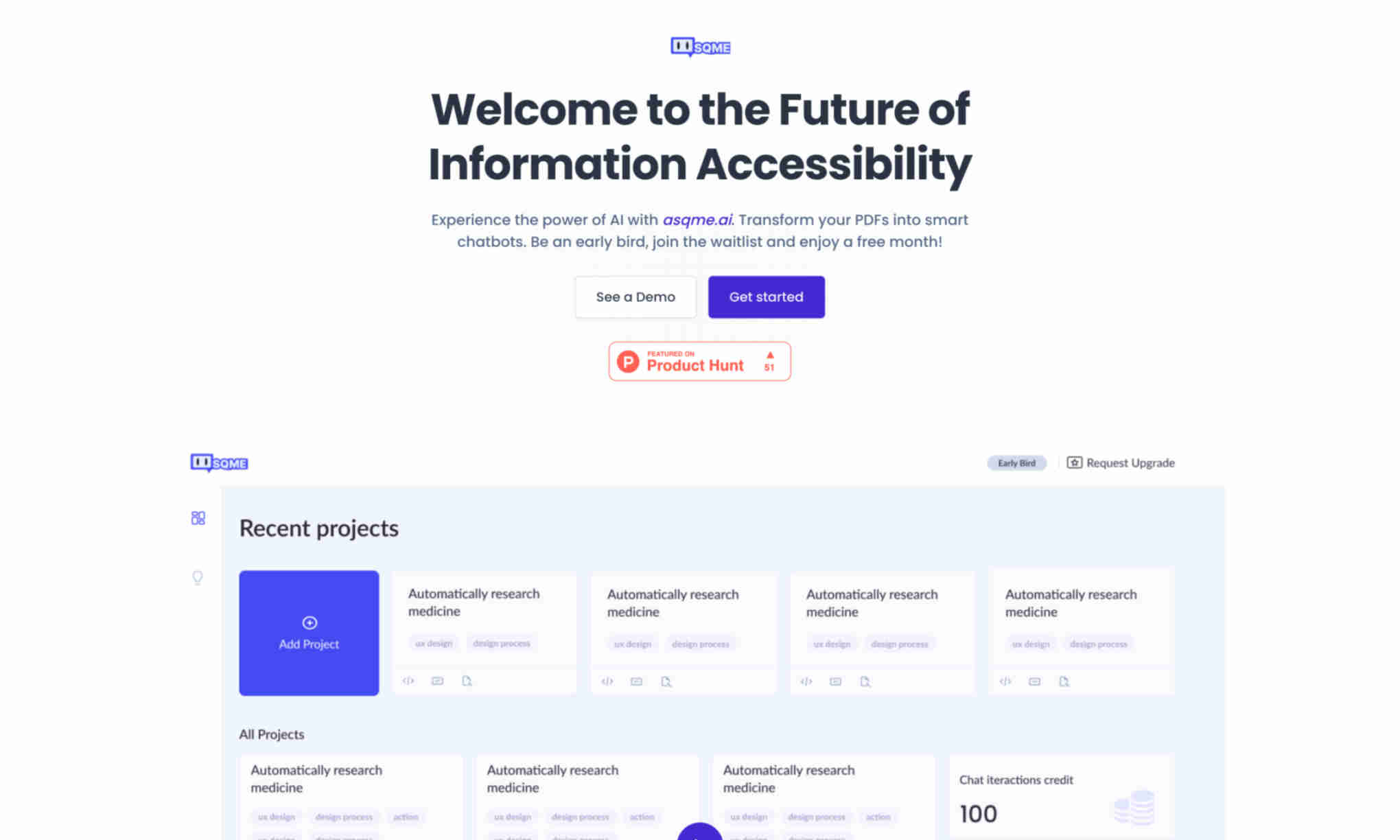What is Asqme.ai?
Asqme.ai enables users to turn static PDF documents into interactive chatbots. This tool leverages advanced AI to analyze your data and create dynamic responses. With Asqme.ai, you can automate research and provide instant, accurate information. It’s designed for efficiency, making information quickly accessible. It's beneficial for businesses looking to enhance customer service. Submission of your PDFs is simple. Asqme.ai does all the heavy lifting with its powerful AI capabilities. Once set up, engaging with your chatbot is straightforward.