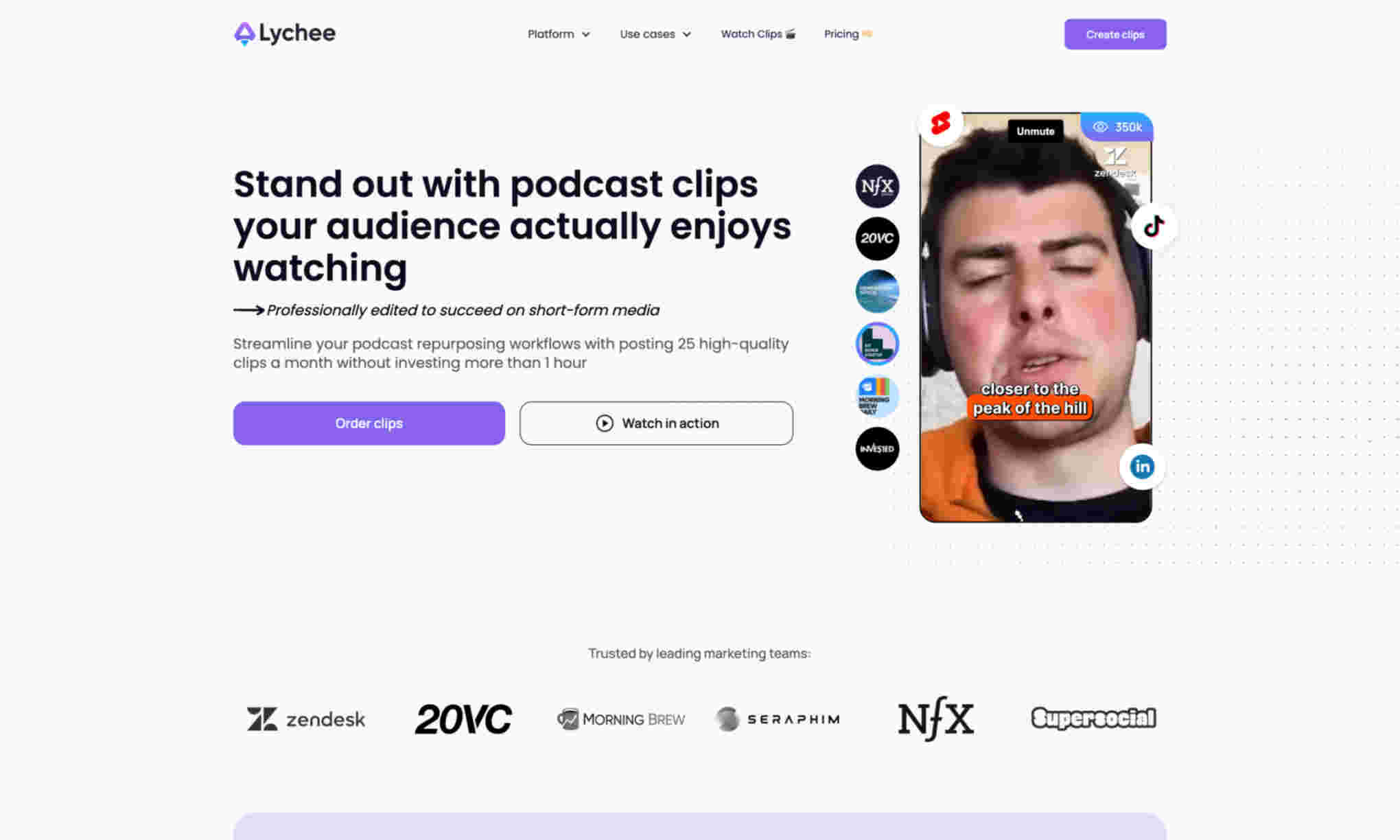What is Lychee?
Lychee is designed for creators who want to transform their podcast into captivating video clips without a hassle. It offers professional-grade editing to make short-form media engaging and easy to watch, helping to attract and retain your audience.
With Lychee, you can produce high-quality videos that maintain the integrity of your original podcast. The tool highlights key moments and ensures your content stands out on social media platforms.
Targeted features like customizable templates and high-speed rendering ensure you produce more content in less time. This makes Lychee an invaluable tool for marketing teams, podcasters, and social media managers.