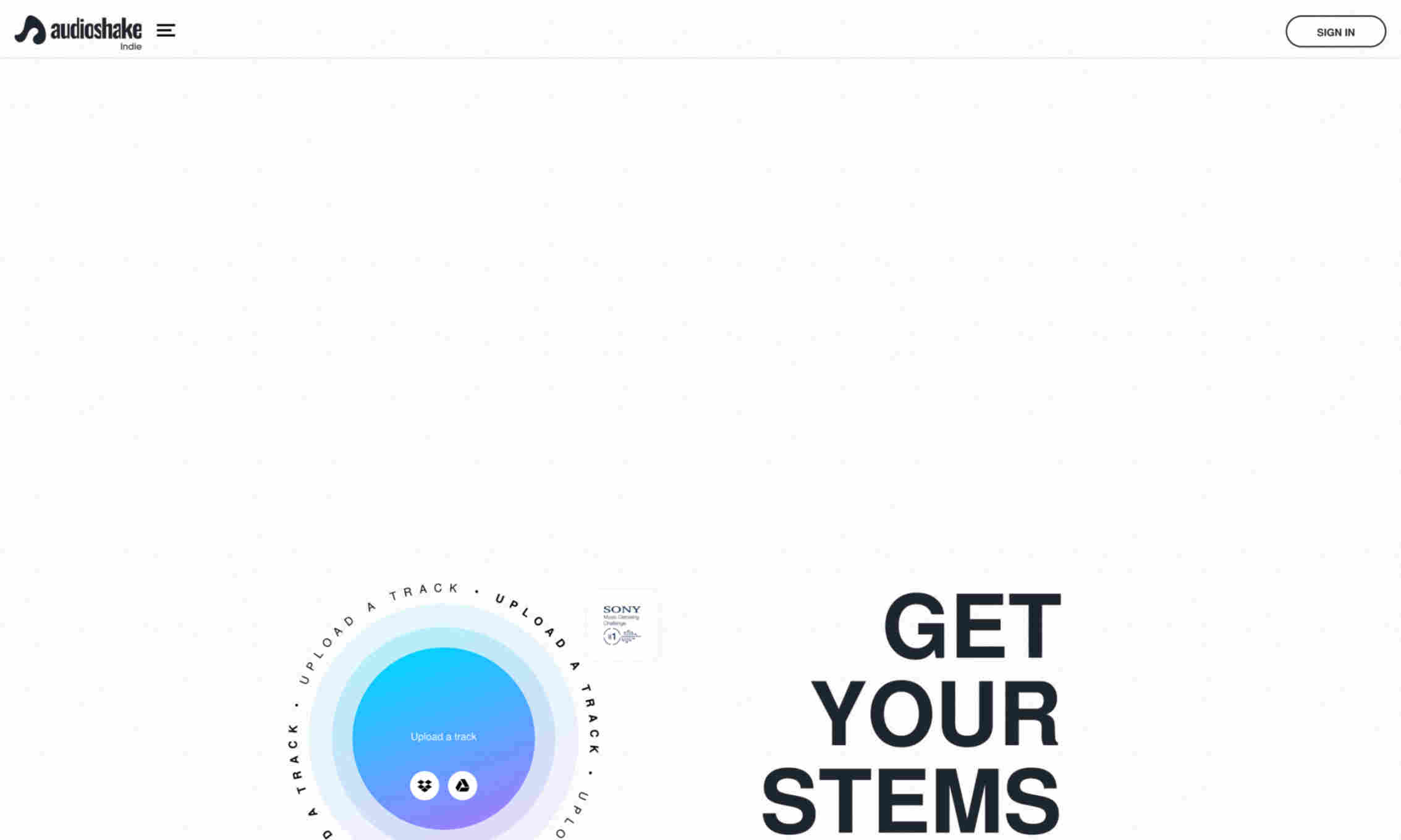What is AudioShake?
AudioShake is a powerful AI-driven tool designed for music professionals and hobbyists alike. It allows users to separate individual tracks or stems from any song. This is useful for remixing, sampling, and mastering projects. AudioShake employs advanced algorithms to deliver high-quality stems that retain the original audio's integrity. Users can preserve vocal, bass, drum, and other instrumental tracks effortlessly. The tool caters to specific audio formats ensuring flexibility in usage. AudioShake is user-friendly, requiring minimal technical expertise. Simply upload your track and the software does the rest. Benefits include time-saving operations and enhanced creative possibilities. Professional sound quality and ease of use make it a go-to solution for music enthusiasts.