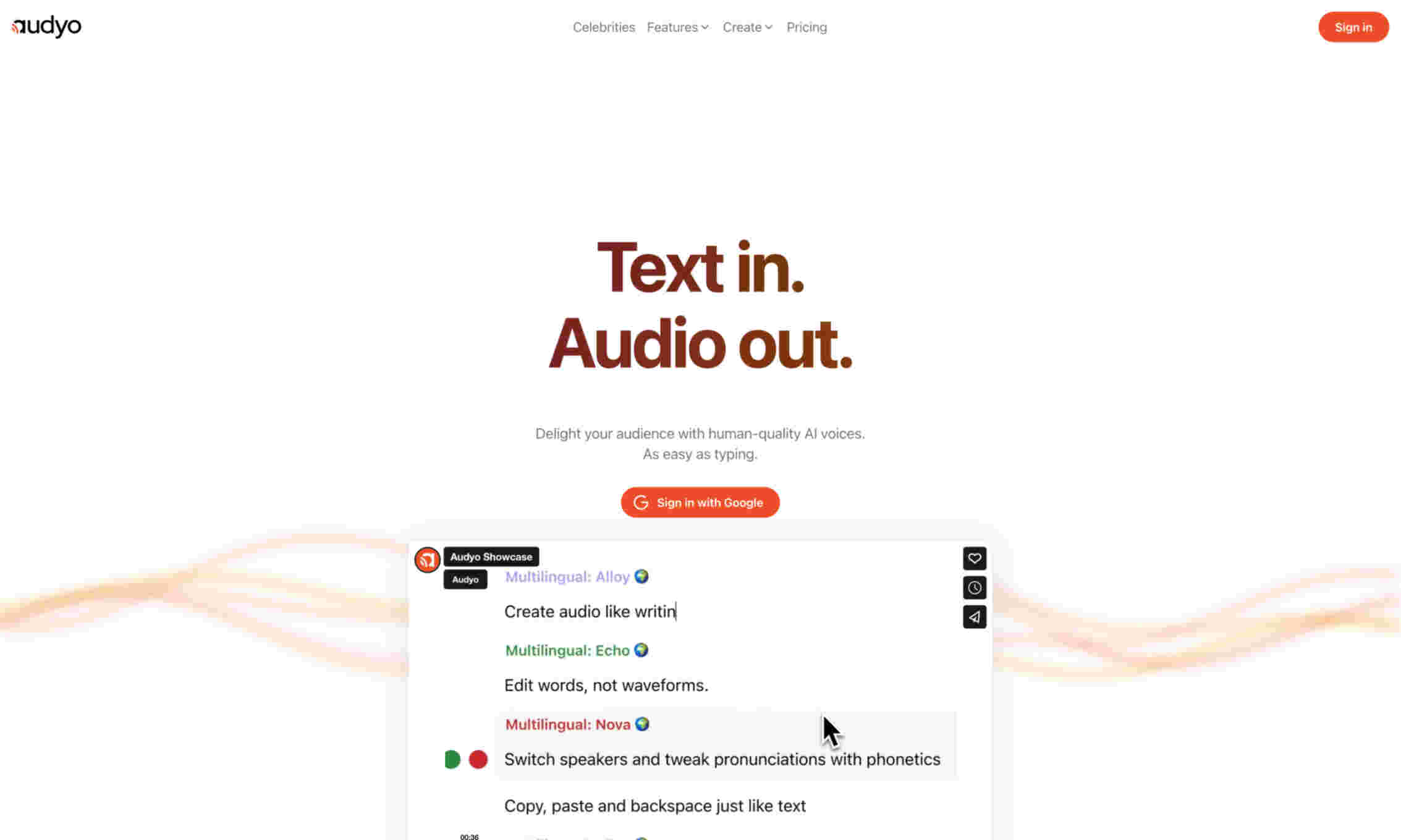What is Audyo?
Audyo lets you create high-quality AI voices by simply entering text. The interface mimics typical word processing software, ensuring a seamless experience. Audyo supports multiple voices, accents, and languages, allowing users to tailor the audio to their audience. Its built-in features such as speaker switching and phonetic adjustments give you complete control over pronunciations. With Audyo, editing audio is as effortless as editing text. This tool is perfect for podcasts, videos, and audiobooks, offering versatility and convenience. The platform is designed to meet the needs of creators, providing flexible and powerful audio solutions.