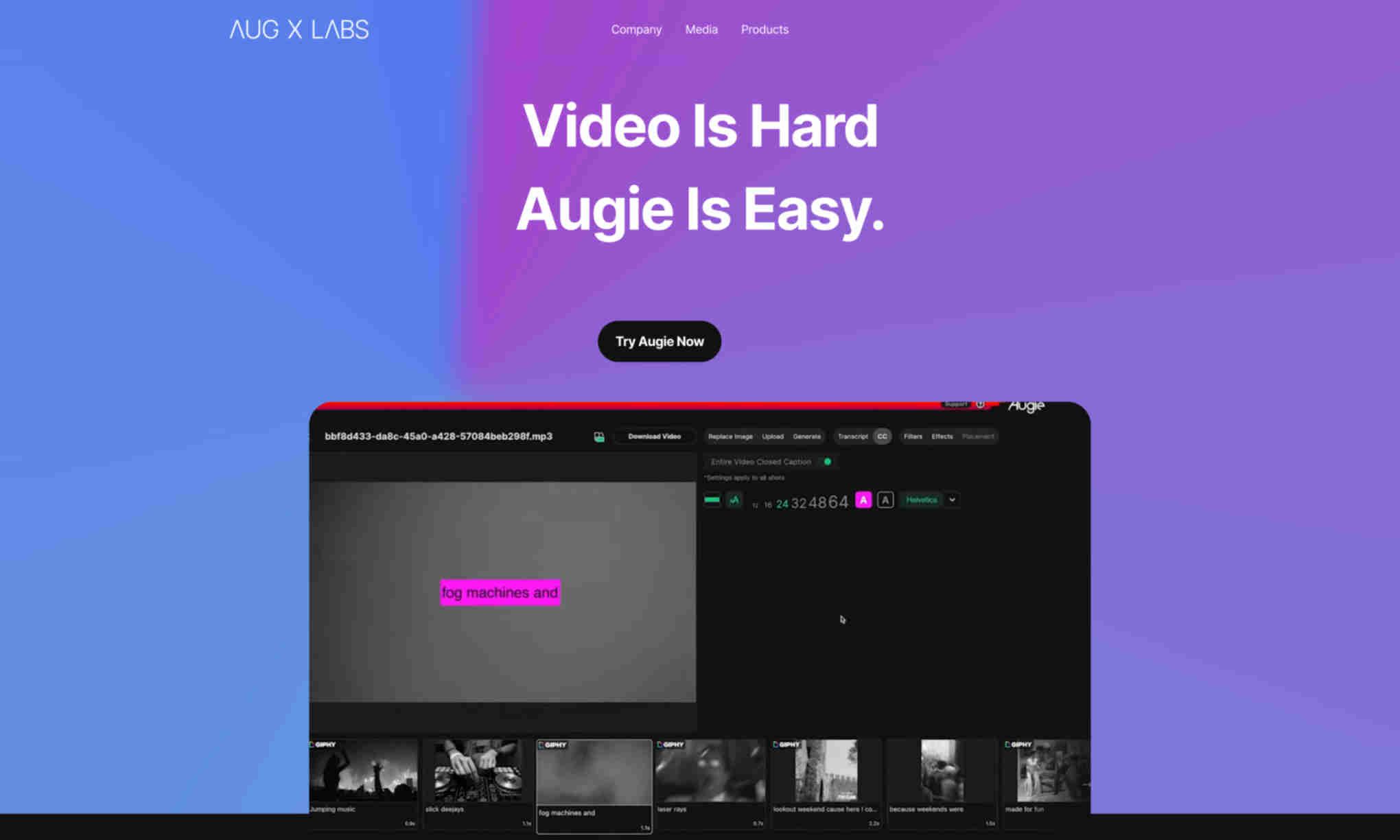What is Augie?
Augie is a cutting-edge AI tool designed to simplify video creation. It helps transform webcam recordings or narrations into polished videos with ease. Start with a simple prompt or use Augie's AI script writer. The AI voices will handle the rest. This tool is ideal for anyone looking to speed up video production. Upload your own assets or generate media through Augie. Access millions of commercially licensed premium content. Augie offers a hassle-free method to produce professional videos without technical expertise.