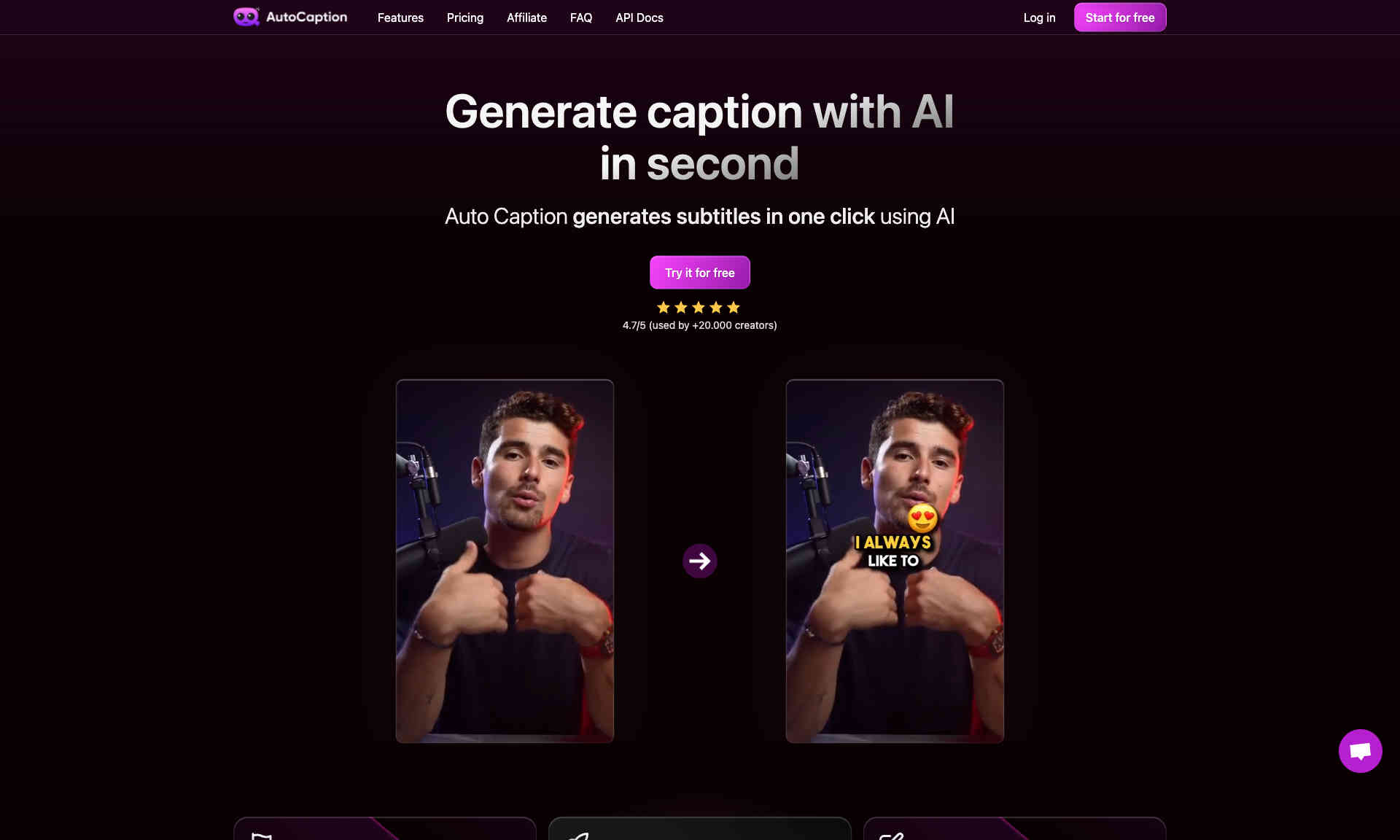What is Auto Caption?
Auto Caption is a powerful AI tool that generates subtitles quickly and accurately. It supports over 99 languages, making it versatile for users globally. With Auto Caption, you can save hours of tedious editing work.
The product boasts an extremely fast rendering technology. You can add, edit, and customize your subtitles with ease. The high-quality output in 1080p/60 FPS ensures your videos look professional.
Auto Caption comes with read-to-use templates and lets you create personal ones. It even allows adding animated emojis to your subtitles. This customizable and user-friendly tool makes content creation faster and more engaging.