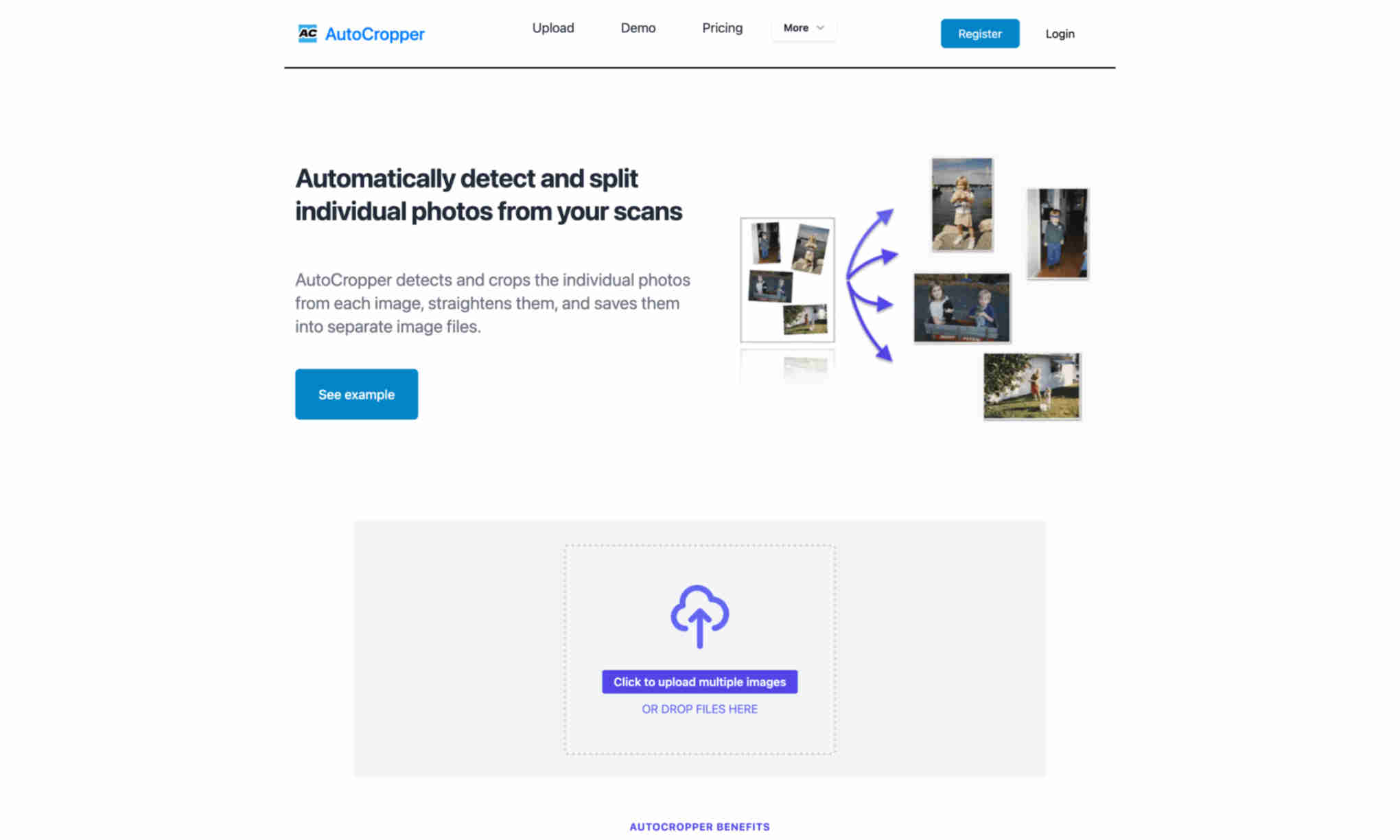What is AutoCropper?
AutoCropper is an advanced tool designed for efficient photo scanning and cropping. It automatically detects and splits individual photos from scanned images. AutoCropper makes digitizing your photo collection seamless. No more manual cropping. It detects, rotates, and straightens photos for perfect results. Scanned photos are exported at full quality.The software is versatile and user-friendly. It allows batch uploads and adjusts multiple images at once. Its customizable file naming structure simplifies file management.