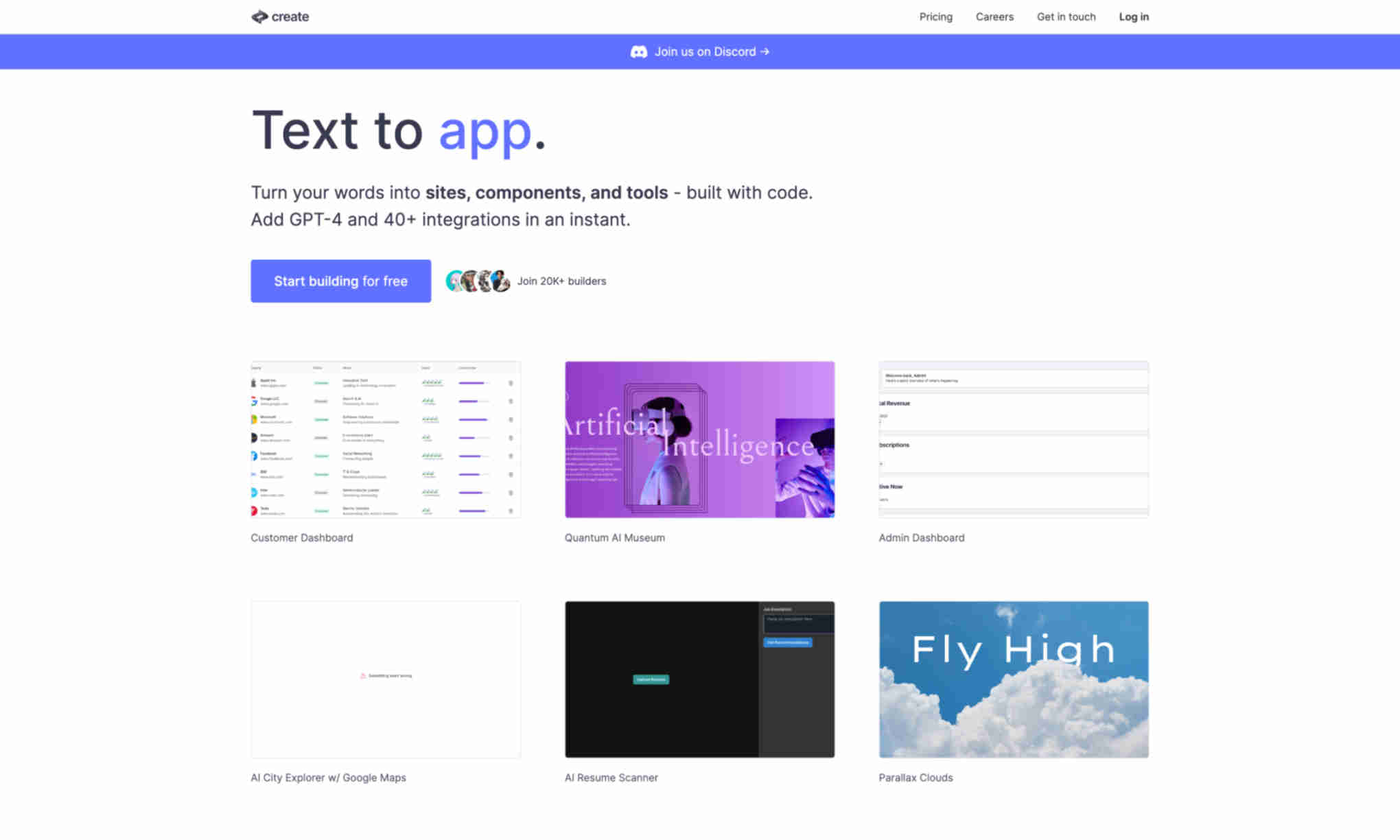What is Text to App?
It allows users to build components, sites, prototypes, tools, and apps with ease. Integrations include GPT-4 and over 40 others for a seamless workflow. It transforms text inputs into functional web elements in minutes.
Text to App democratizes software development. Even non-developers can produce professional-grade websites and applications. Tools like AI Resume Scanner and AI Visual Search Engine enhance its utility. It simplifies coding tasks significantly.
Text to App is highly customizable. Users can choose from a variety of models and design templates. This flexibility ensures your projects meet specific needs. Overall, Text to App is a game-changer for rapid development. It saves time and resources for individuals and teams alike.