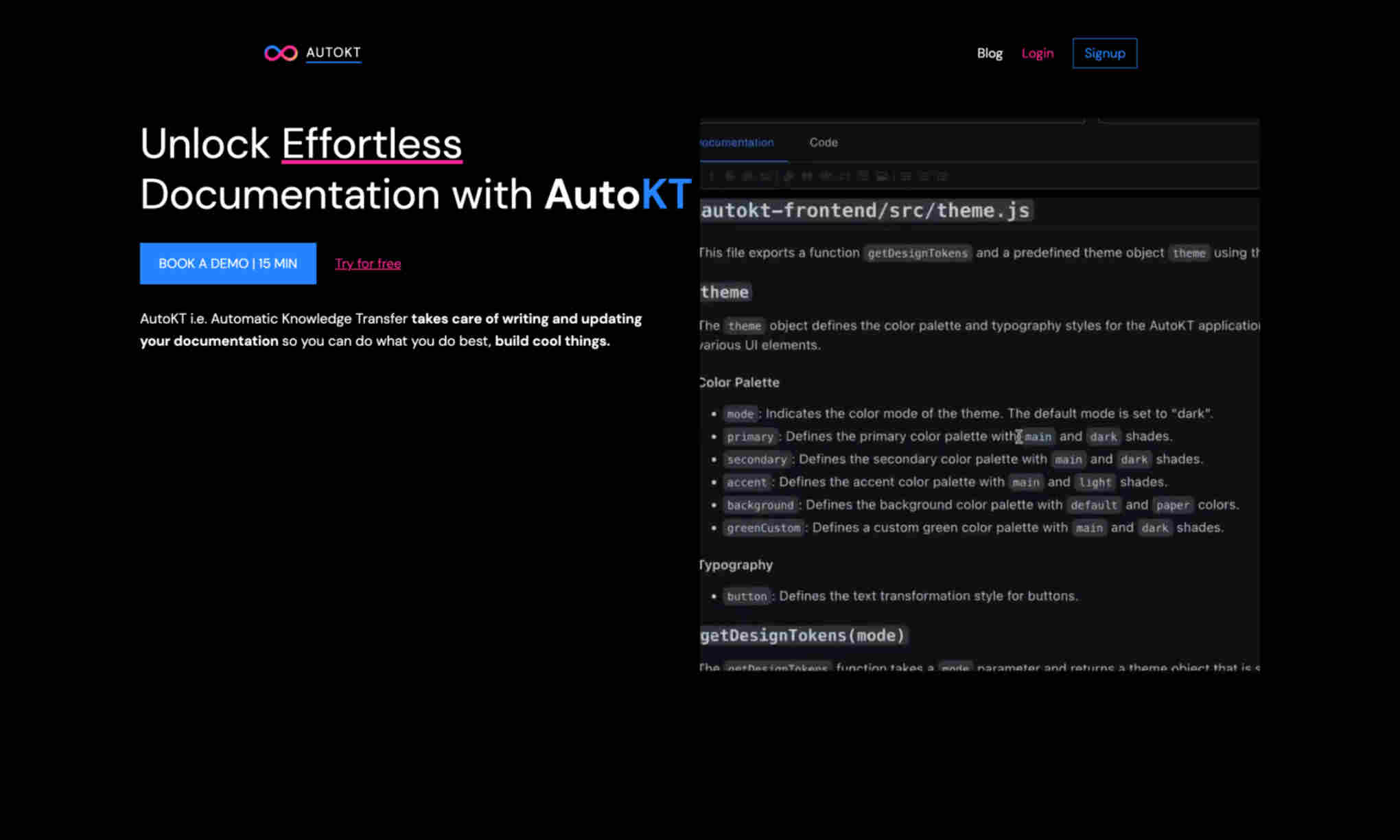What is AutoKT?
AutoKT automates the creation and updating of documentation, enabling developers to focus on coding. It uses AI to manage documentation efficiently, ensuring your knowledge base is always up-to-date. With AutoKT, the time spent on manual documentation is drastically reduced. This means developers can allocate more time to actual development tasks rather than documentation. Automating documentation not only increases productivity but also ensures accuracy and consistency. AutoKT enriches your projects by maintaining high-quality documentation.