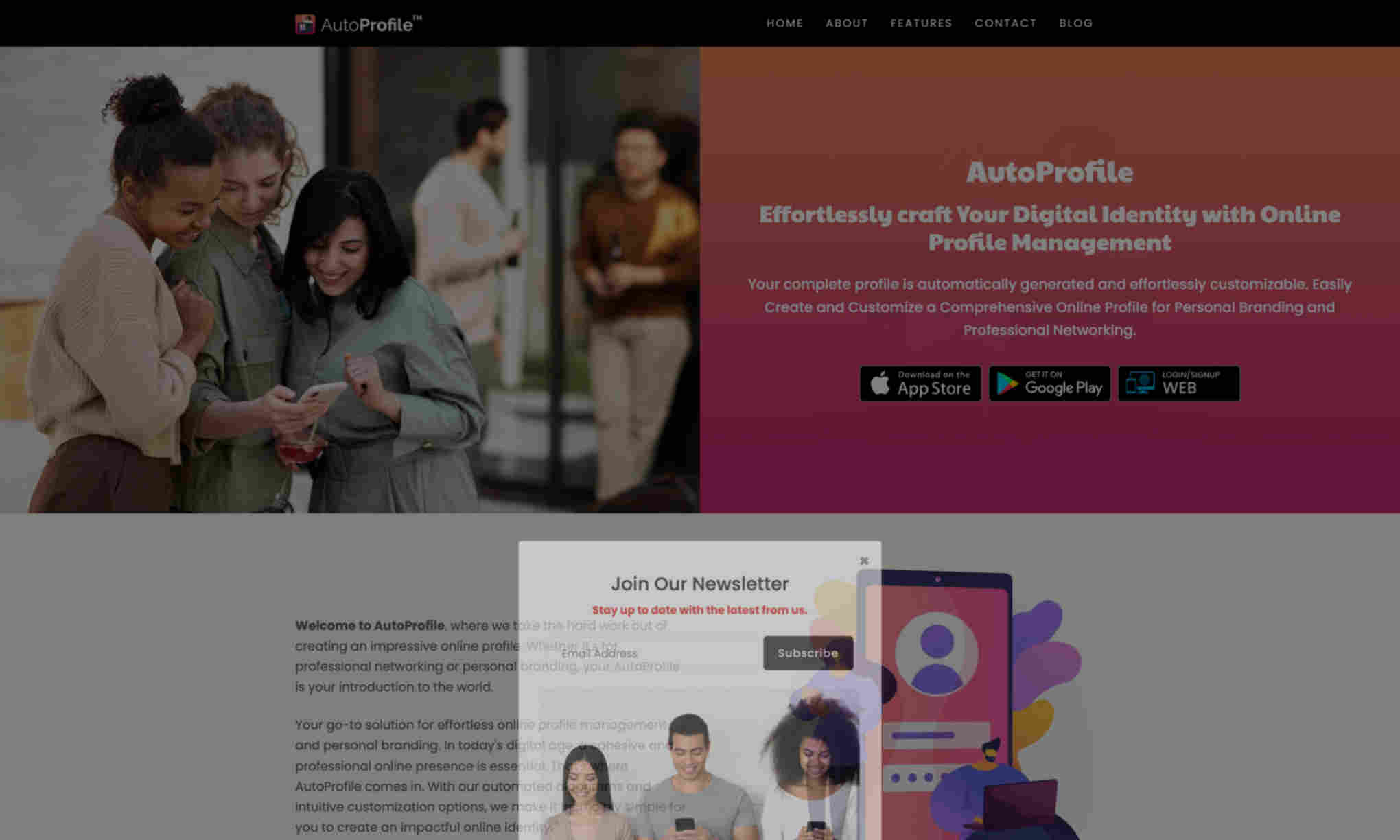What is AutoProfile?
AutoProfile is a powerful tool for creating an impressive online presence. It helps users manage and customize their digital profiles easily. One of the core features of AutoProfile is automatic generation. The system scans publicly available information to generate a profile that reflects who you are. This saves you time and effort. Another key feature is profile enhancement. Users can answer a few simple questions to enhance their profiles. This makes the platform user-friendly and adaptable. AutoProfile is versatile and privacy-centric. It can be used for professional networking or personal branding. Additionally, you control who sees what parts of your profile, ensuring your data stays secure.