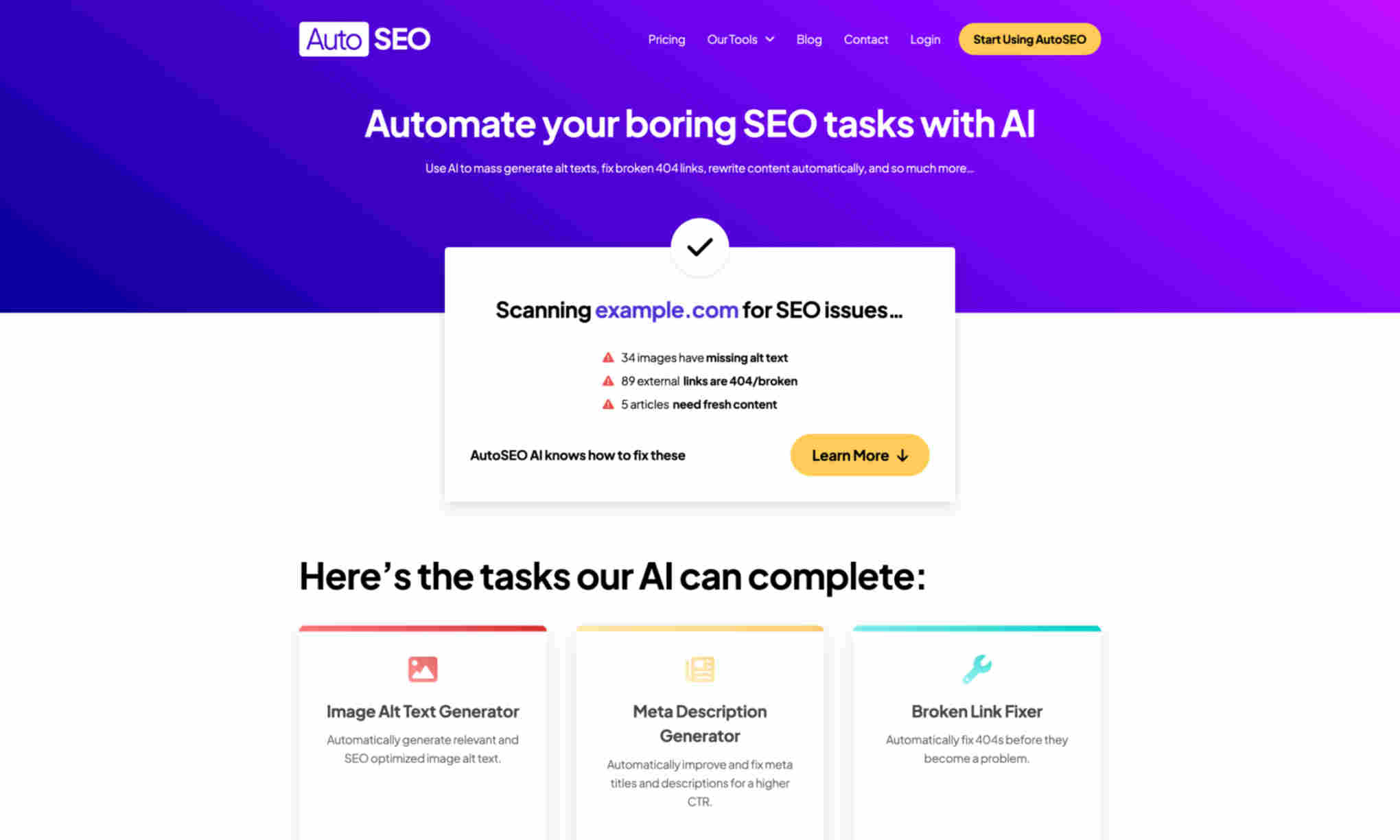What is AutoSEO?
AutoSEO automates various SEO tasks using AI. It helps in generating image alt texts, fixing broken links, and creating meta descriptions. AutoSEO is designed to save both time and money. By automating repetitive SEO tasks, it frees up your time for more strategic activities. It can significantly cut operational costs by eliminating the need for multiple SEO tools. Additionally, AutoSEO improves the consistency and accuracy of your SEO efforts. Automated processes ensure that no details are overlooked, enhancing overall site performance. With easy-to-use features, it suits both beginners and advanced users.