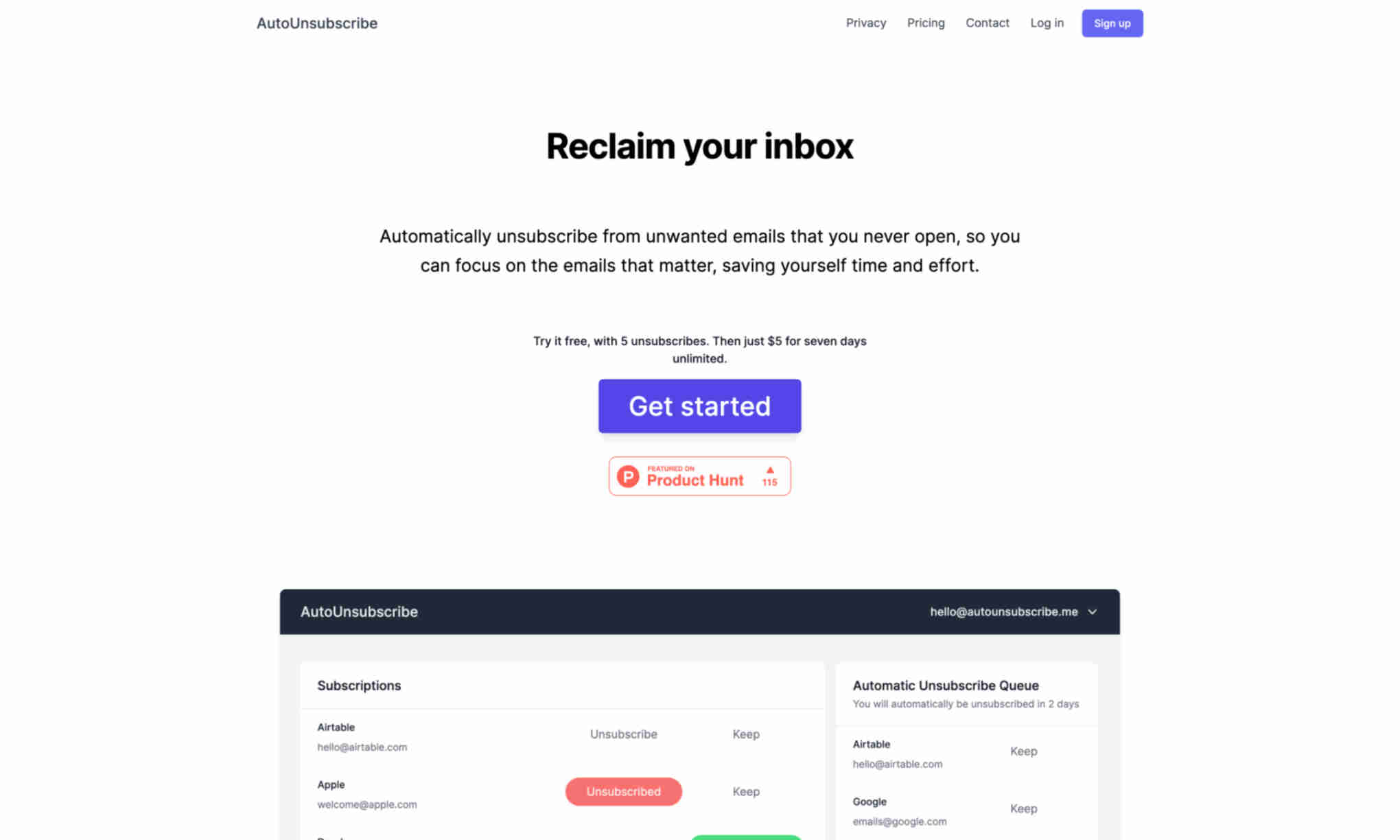What is AutoUnsubscribe?
AutoUnsubscribe is a tool designed to help you regain control of your email inbox. It automatically unsubscribes from emails you never open, helping keep your inbox clear and clutter-free. The system flags unwanted subscriptions when the unread count reaches a threshold.
Additionally, AutoUnsubscribe lets you know which emails are flagged, giving you the choice to keep any important ones. If you do nothing, it automatically unsubscribes from those flagged emails. The tool also offers a feature called AutoShield to block further emails from unsubscribed senders.
You can also manually unsubscribe or add emails to your Keep List via the dashboard. AutoUnsubscribe is compatible with all major email providers. It ensures you maintain a clean inbox while focusing only on essentials.