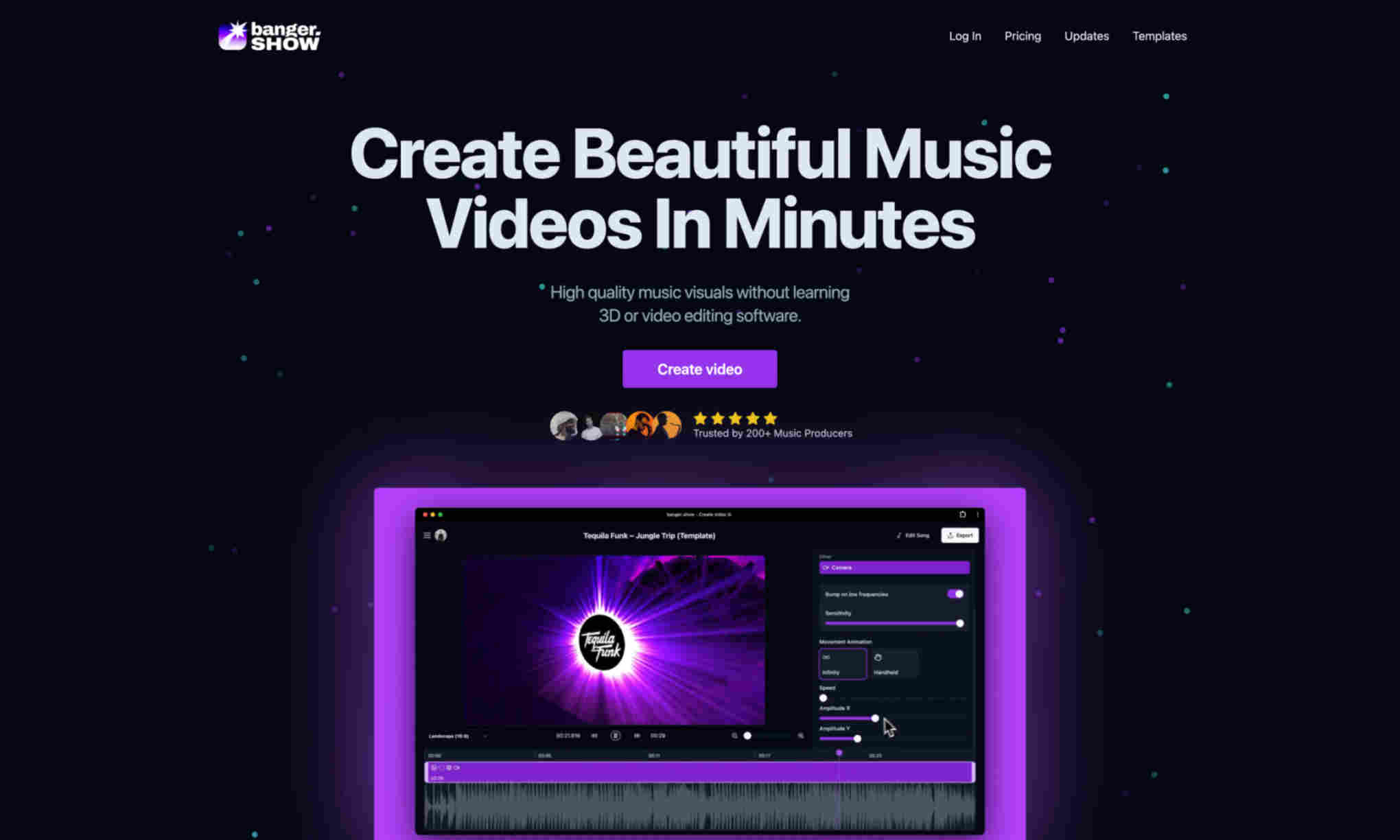What is Tempo by DreamWorks?
With Tempo, anyone can create beautiful music videos without any prior video editing experience. The user-friendly interface makes it easy for beginners to start creating right away.
Tempo provides a diverse range of templates to choose from. Customize these templates to fit your needs by adding various multimedia elements. The app exports your video quickly and in high quality.
Seamless integration with social media platforms allows for easy sharing of your creations. Users can share their videos directly to social media or save them to their devices. This feature enhances the reach and engagement of your videos.
Tempo's efficiency and ease of use make it suitable for both professionals and amateurs. It saves time and effort while delivering excellent video content. The product's customization features and high-quality exports are particularly beneficial. Tempo is a powerful tool for content creators.