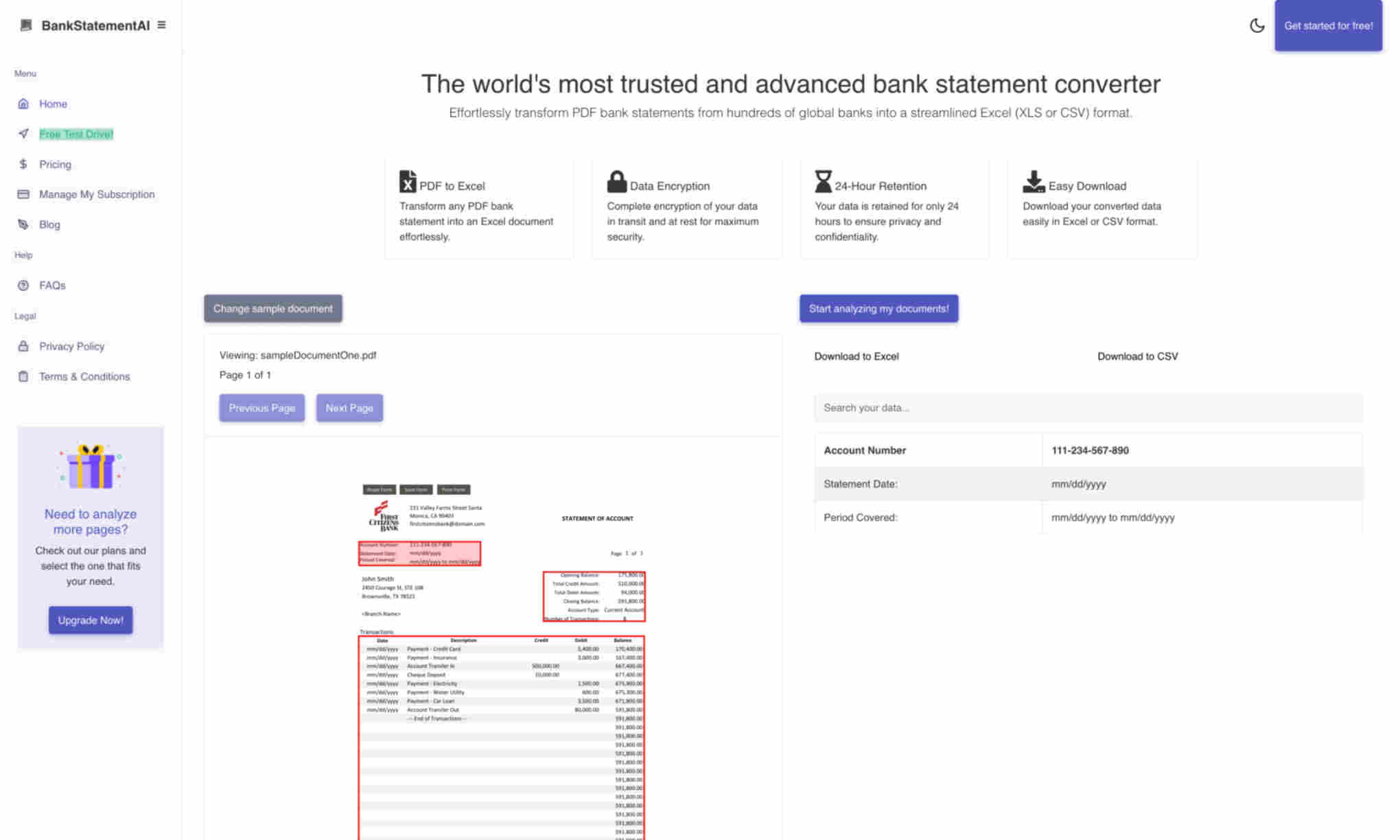What is BankStatementAI?
It helps users convert PDF bank statements to Excel or CSV formats effortlessly. It's suitable for both personal and professional use. BankStatementAI ensures your data's security with top-notch encryption techniques. All data is retained for only 24 hours to maximize privacy. This limited retention period helps in securing sensitive information. Using advanced algorithms, BankStatementAI accurately extracts and organizes financial data. This saves users time and reduces manual errors. It is perfect for financial analysts, accountants, and anyone handling bank statements.