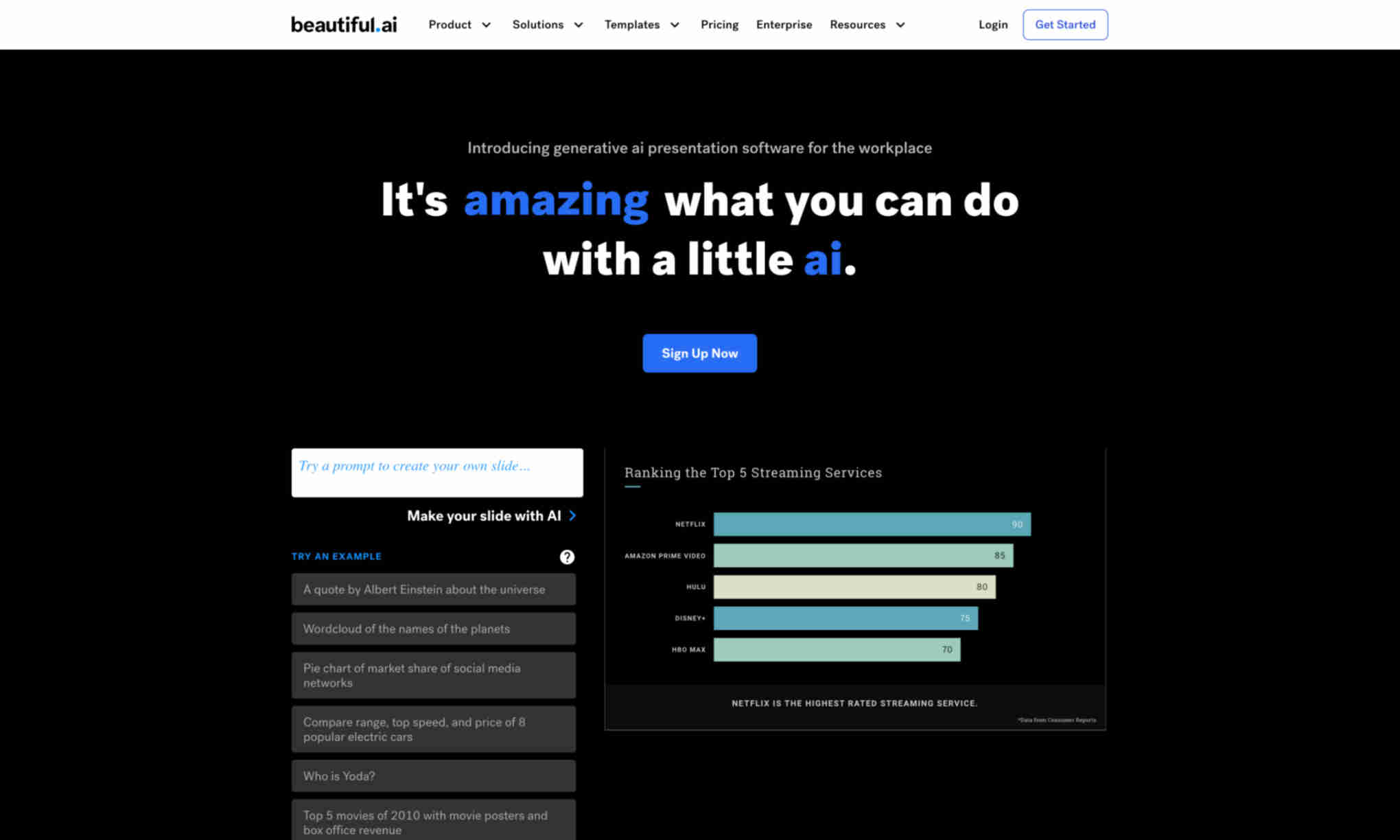What is Beautiful.ai?
Beautiful.ai is an AI-powered presentation software designed to help users create professional and aesthetically pleasing presentations rapidly. Its intuitive interface makes it accessible for users at any technological proficiency level.
The software offers a variety of smart slide templates that automatically adapt to your content, ensuring that your presentations always look polished and well-organized. This eliminates the need for extensive design experience, making it easier for everyone to produce high-quality presentations.
Additionally, Beautiful.ai includes collaboration features, allowing teams to work together seamlessly. This makes it a valuable tool for businesses, educational institutions, and any other organizations that require collaborative slide creation and editing. The tool also helps maintain brand consistency across presentations.