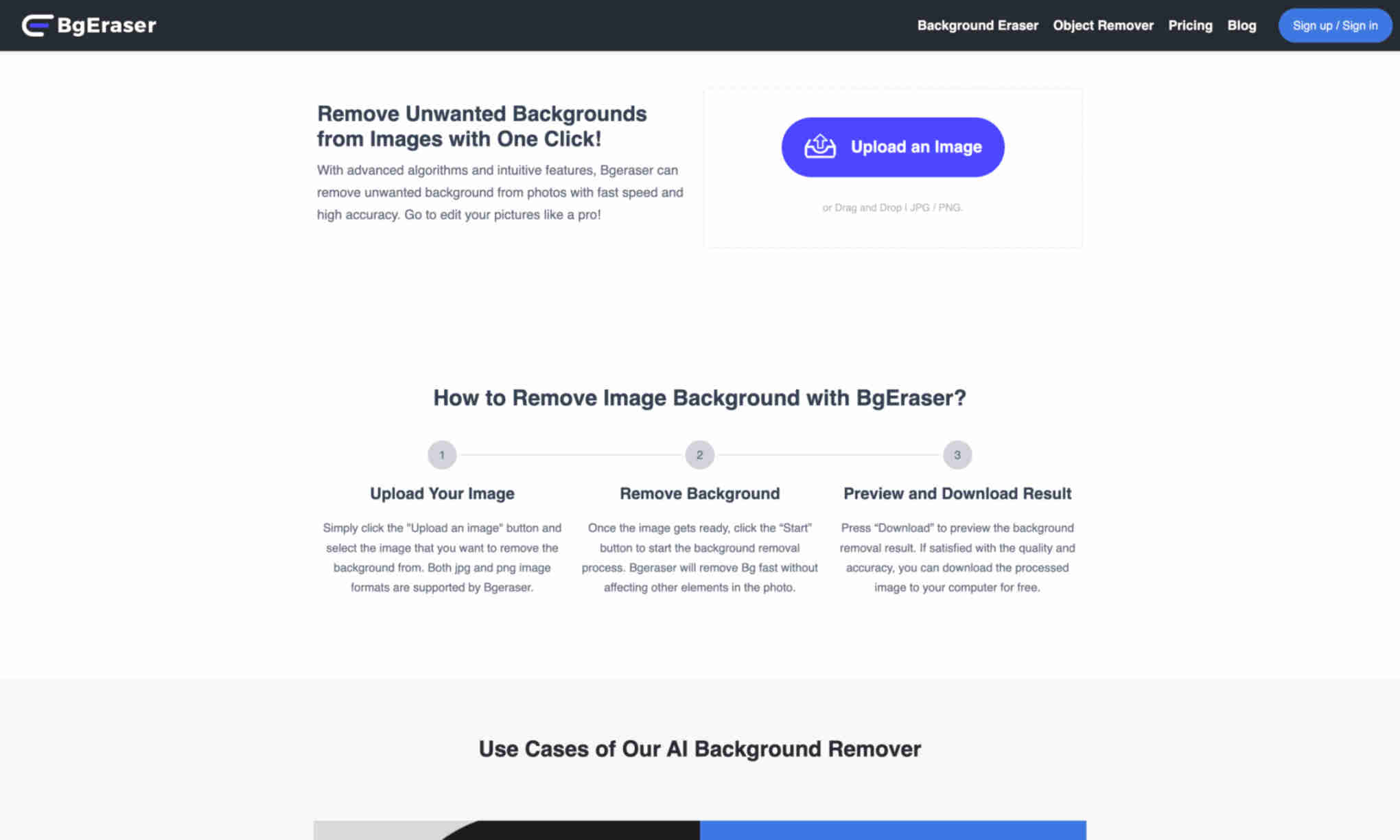What is BgEraser?
BgEraser is an advanced AI tool for removing image backgrounds with high precision. It employs cutting-edge algorithms to ensure quick and accurate results. This tool is web-based and can be accessed directly through a browser without downloads.
With BgEraser, users can streamline their editing tasks. The tool is perfect for e-commerce product photos, social media posts, and graphic design projects. It provides high-quality results while saving valuable time.
BgEraser also offers a user-friendly interface. Users can conveniently upload images, remove backgrounds, and download the final products. The service is cost-effective, ensuring high accessibility without hefty fees.