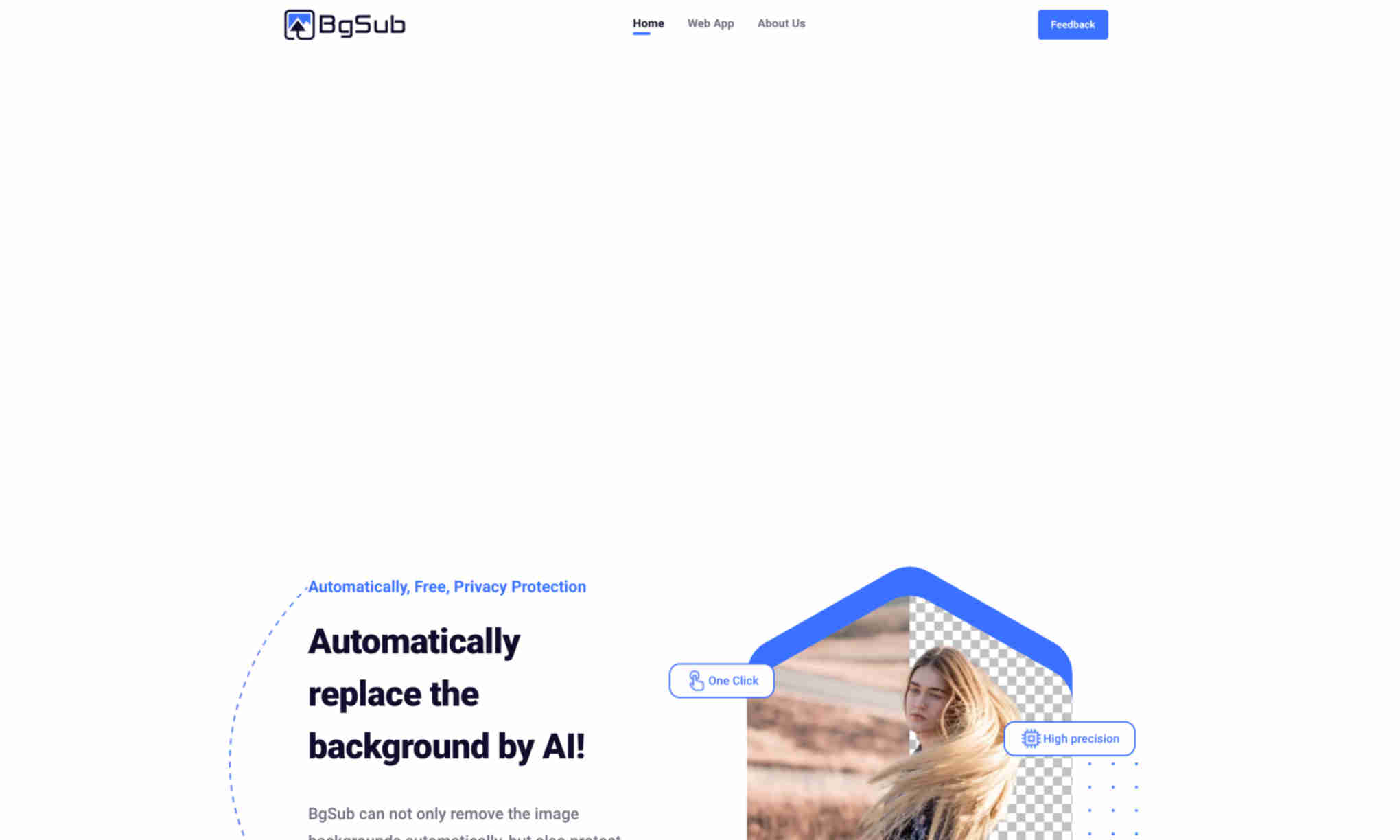What is BgSub?
It leverages AI technology to automate the process of removing and replacing image backgrounds. This product not only saves time but also enhances user privacy by not requiring uploads. BgSub allows users to replace backgrounds with color, gradient, or images. Its high precision ensures quality results, making it ideal for creative tasks. BgSub can be beneficial for photographers, marketers, or anyone who needs to edit photos frequently. The ease of use is a significant advantage of BgSub. With just one click, users can achieve professional-grade image editing. Its AI Coloring feature allows for advanced color adjustments, adding to the creative potential of the tool.