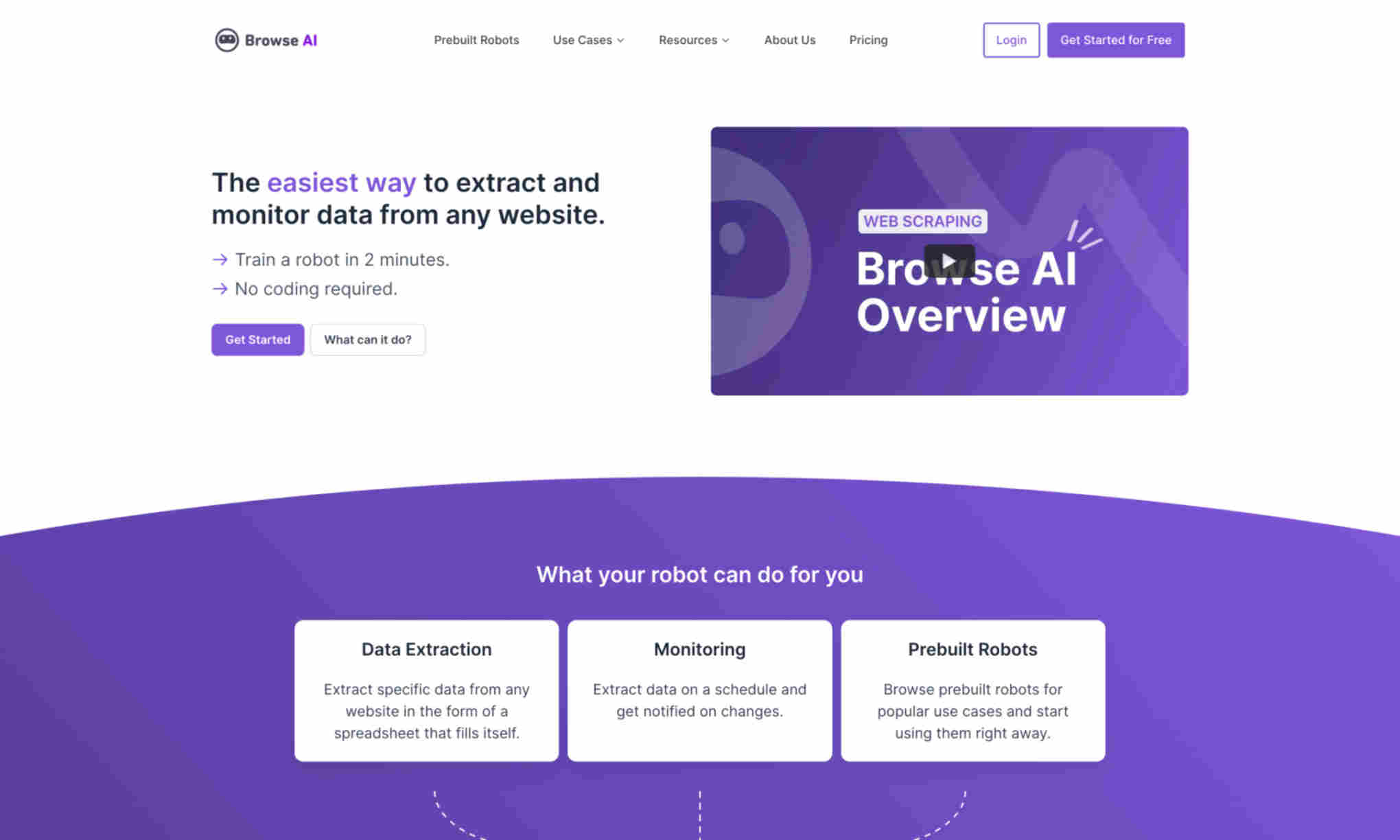What is Browse AI?
Browse AI is a no-code tool designed to extract and monitor data from any website swiftly and efficiently. Users can train a robot within 2 minutes and start extracting data without any coding knowledge. This is an AI tool that saves businesses and individuals countless hours by automating data extraction and monitoring tasks. In addition to data extraction, Browse AI offers robust monitoring capabilities. You can set it to notify you of any changes to the websites you're tracking. This helps you stay updated without having to manually check for updates, ensuring you never miss any crucial changes. Browse AI comes with prebuilt robots for various common use cases. These pre-built tools make it even easier to extract data or perform actions on websites, letting you start using them immediately. From extracting data to monitoring changes, it's a versatile tool that adapts to your needs seamlessly.