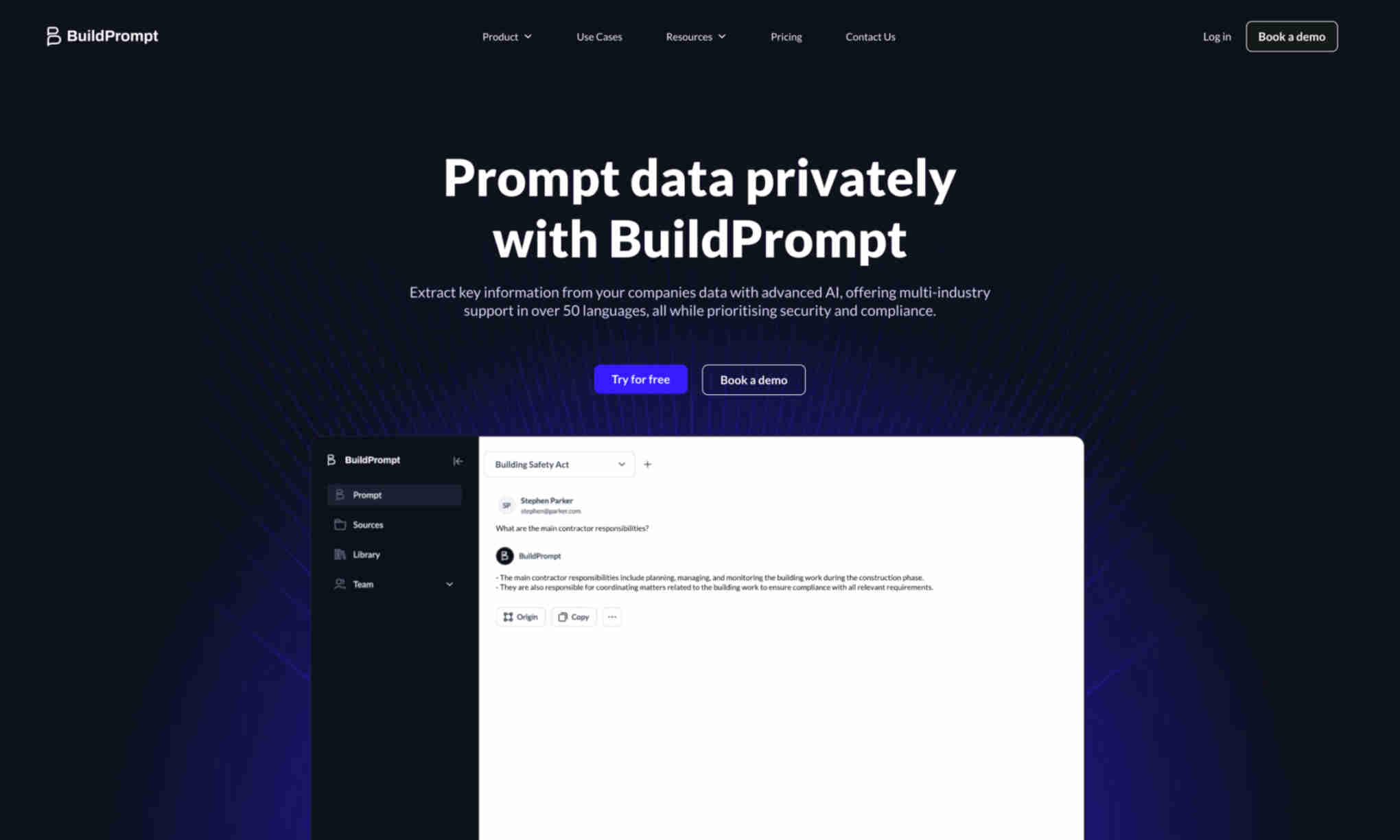What is BuildPrompt?
BuildPrompt is an advanced AI tool designed to extract and analyze key information from your company's data. It offers multi-industry support in over 50 languages. This product prioritizes security and compliance, ensuring your data is handled with utmost care.
BuildPrompt enables companies to engage directly with their data through smart prompts, reducing the complexity of data operations. The intuitive interface allows for easy interaction with complex data queries and provides real-time insights. This facilitates quick decision-making and improves operational efficiency.
Additionally, BuildPrompt features automated workflows and benchmarks your data for enhanced accuracy and productivity. Users can transform data into encrypted sources and share it seamlessly with their teams. This sharing capability further enhances collaboration and optimizes data usage within the organization.