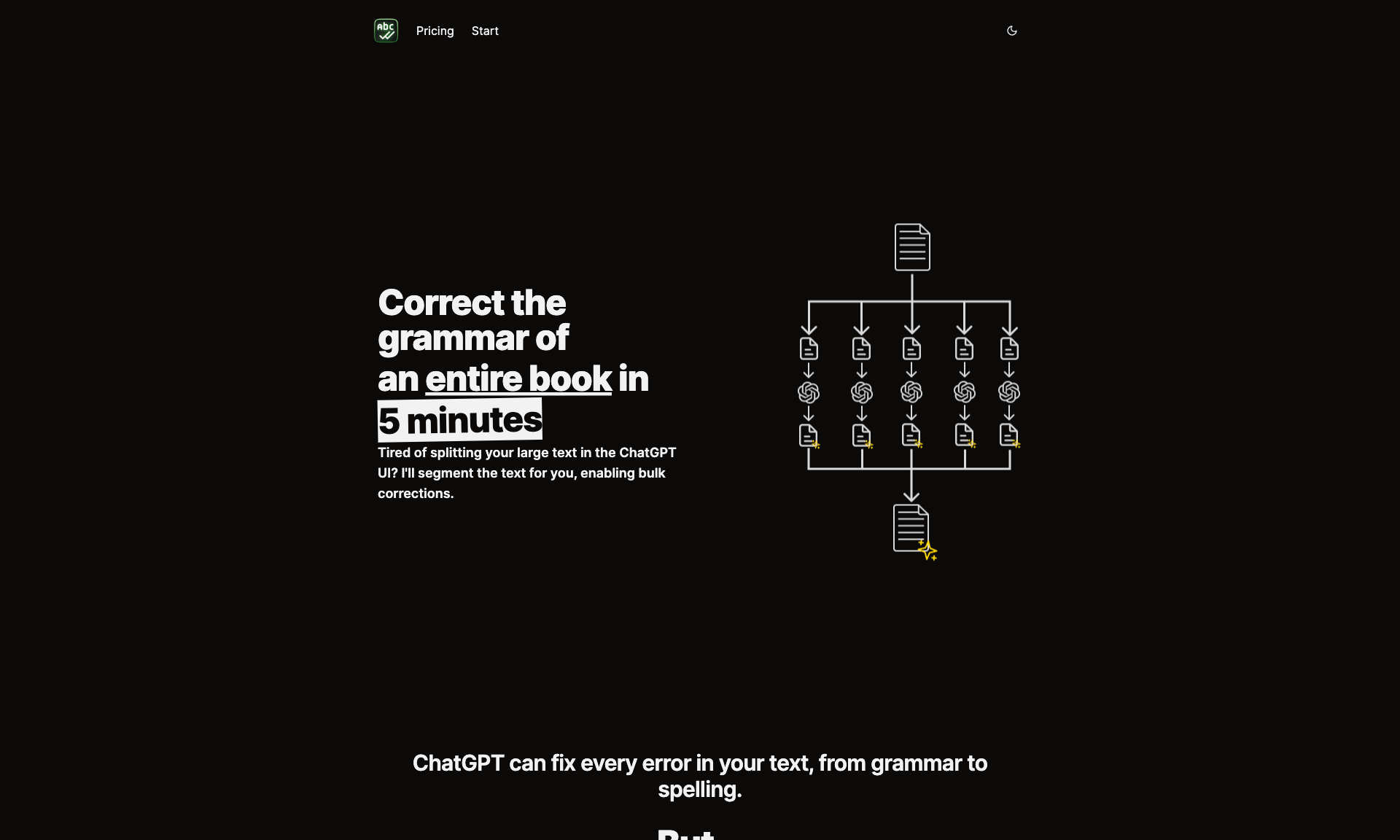What is Bulk Corrector?
It helps you quickly correct grammar, spelling errors, and improve your text. Designed to handle large documents efficiently, it surpasses the ChatGPT token limit. The tool segments your text into manageable pieces for bulk corrections.
Bulk Corrector supports a variety of text formats. Whether you have a book, blog post, or lengthy letter, this tool can handle it. It is perfect for writers, editors, and anyone needing quick, accurate text corrections. Bulk Corrector leverages AI to streamline your editing process.
Using Bulk Corrector is simple. Its interface is user-friendly, making it accessible to all levels. Additionally, it offers a range of predefined prompts for quick corrections and custom prompts for personalized editing. This saves time and ensures consistency in your writing.