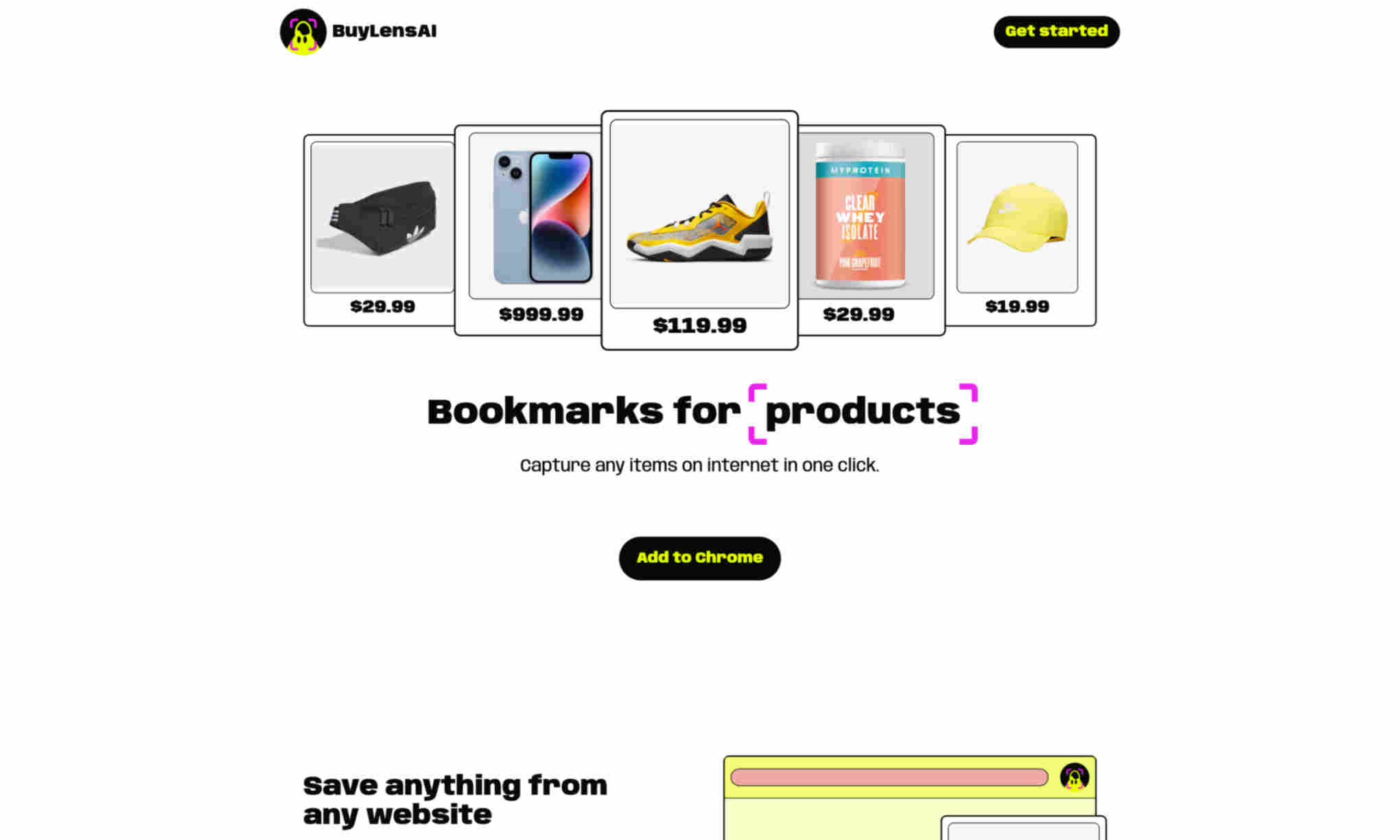What is BuyLensAI?
It allows users to save items that catch their interest while browsing any website. From everyday necessities like toilet paper to luxury bags, never forget the things that inspire you.
BuyLensAI is compatible with products, holiday destinations, real estate, and much more. It can store links to endless tabs, helping users to never let another incredible find slip through their fingers.
With BuyLensAI, shopping becomes fun and organized. Users can create item lists, gather favorite finds together, and share their incredible finds with friends and family.