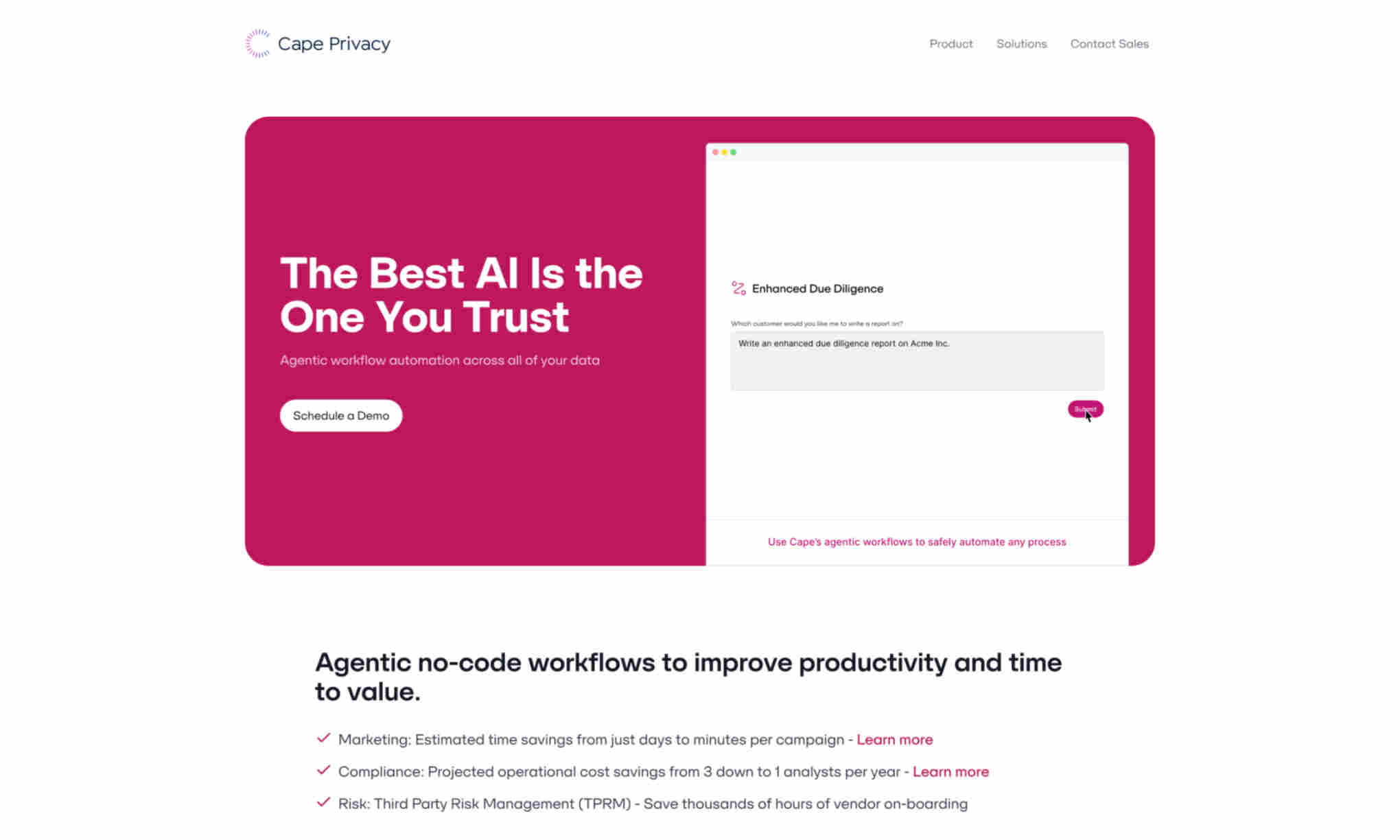What is Cape Privacy?
Cape Privacy offers agentic no-code workflows to improve productivity. It allows users to automate complex workflows with ease.
The platform also ensures compliance and reduces operational costs. By implementing Cape Privacy, companies can manage third-party risk better.
Cape Privacy focuses on AI-powered knowledge retrieval. It makes finding insights and answers from various documents fast and efficient.