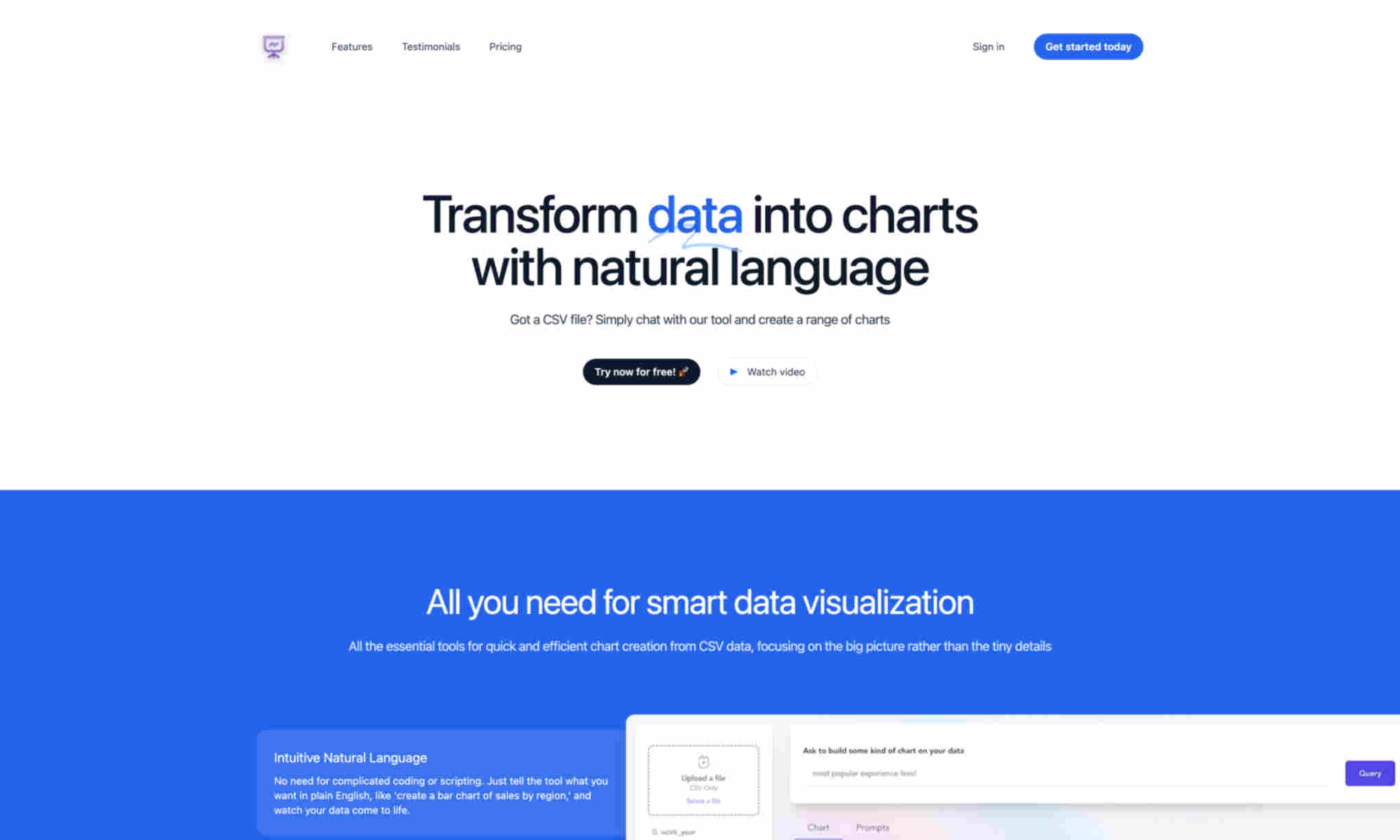What is ChartGPT?
ChartGPT is a powerful tool for effortless data visualization. It turns CSV files into insightful charts quickly and easily. No coding is required, just natural language input to generate a variety of charts. This makes it user-friendly for those without technical expertise. ChartGPT leverages AI to simplify data interpretation. Users can generate different types of charts with minimal effort. The tool supports diverse visualization needs with wide chart selection. This ensures adaptability for varied data presentation requirements. Privacy and security are at the core of ChartGPT. The tool processes data securely, ensuring user data privacy. It provides peace of mind while delivering efficient analytics. It's a reliable choice for professionals needing secure data handling.