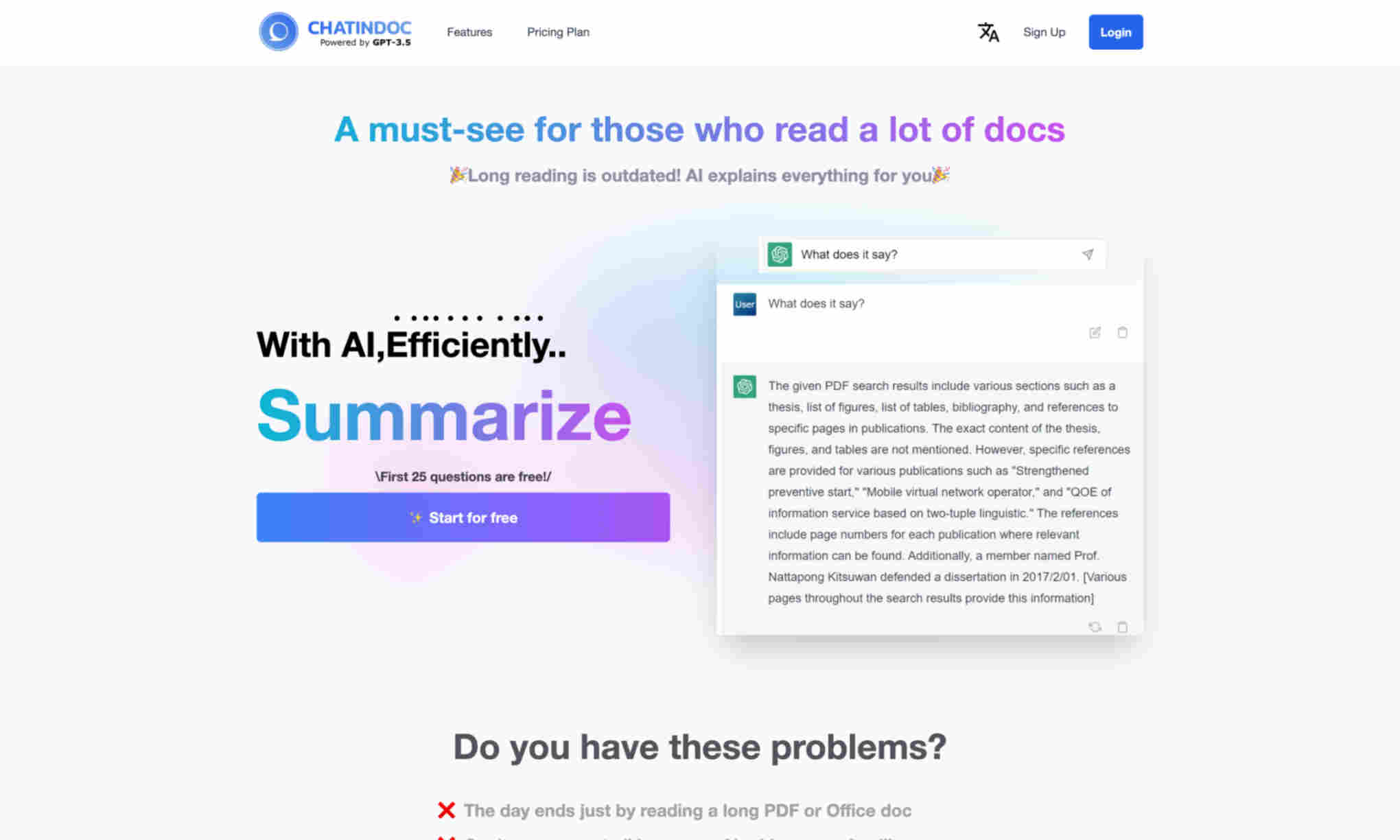What is ChatInDoc?
This tool uses GPT-3.5-turbo AI to help users quickly understand long documents by summarizing the content. With ChatInDoc, you no longer need to spend hours reading lengthy reports or manuals.
One of the key features of ChatInDoc is its ability to support various file formats, including PDF, Word, and Excel. This ensures that no matter what type of document you are working with, ChatInDoc can assist you. The AI system works efficiently to extract and summarize the important points.
ChatInDoc also offers additional functionalities such as analyzing IR reports and academic papers. This can significantly reduce the time spent on research and analysis. Moreover, it makes comprehending complex information easier and more accessible.