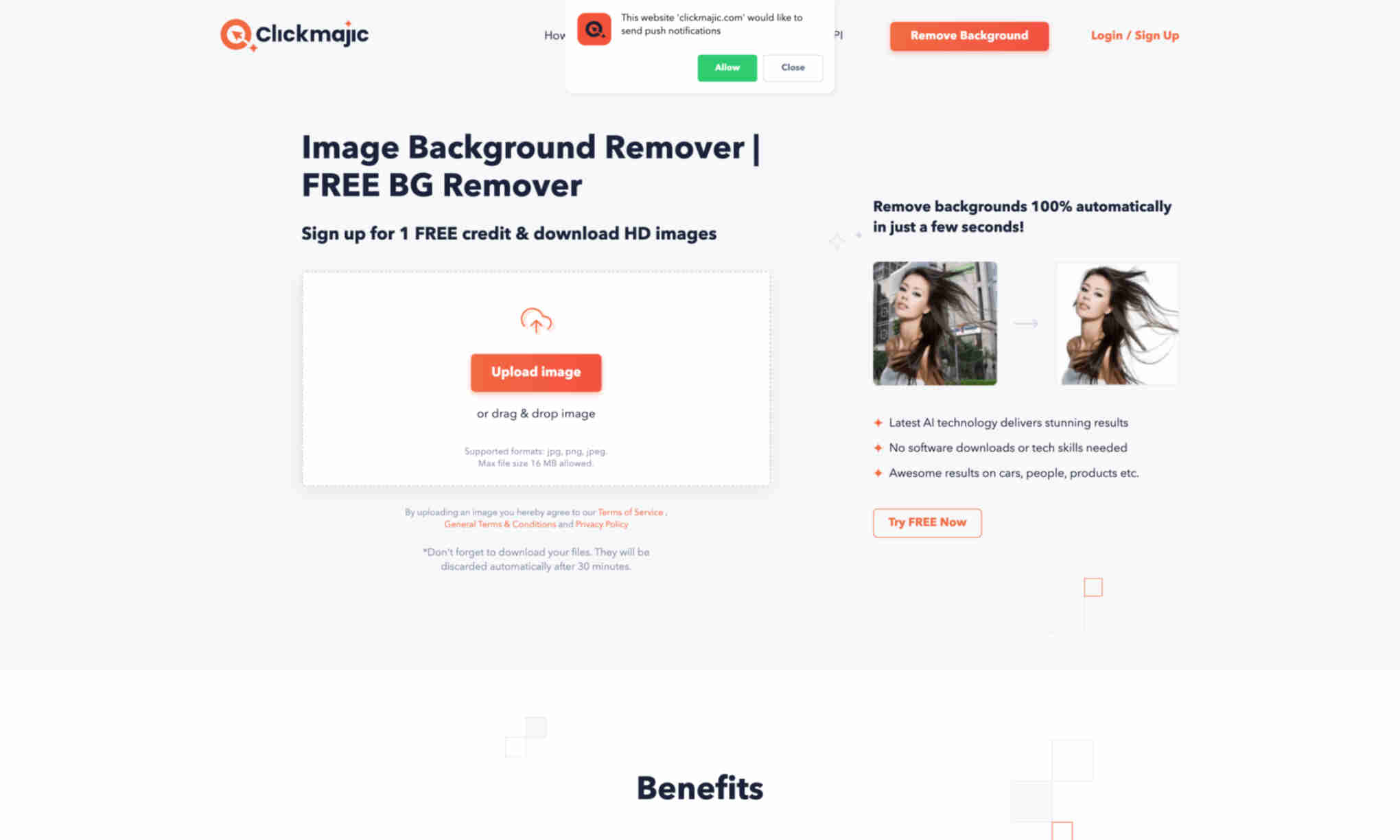What is Clickmajic Image Background Remover?
Users can simply upload their photos and the tool will automatically remove the background within seconds.
Clickmajic is perfect for those who need high-quality results with no technical expertise required. It ensures that even the most challenging edges and tiny details are handled with care.
The tool is ideal for e-commerce sellers who want to showcase their products with a clean, professional look. It helps save time and money by eliminating the need for manual editing.