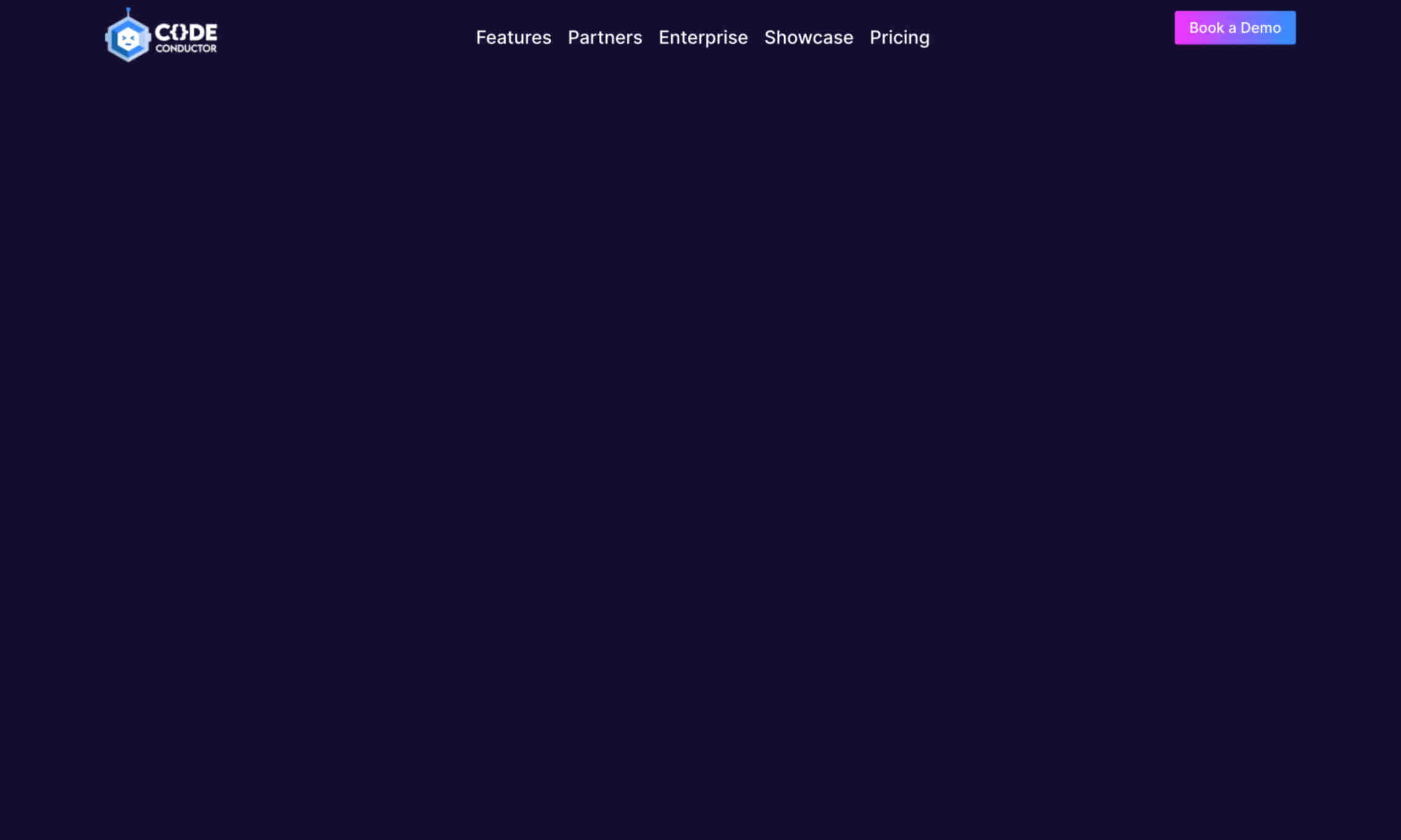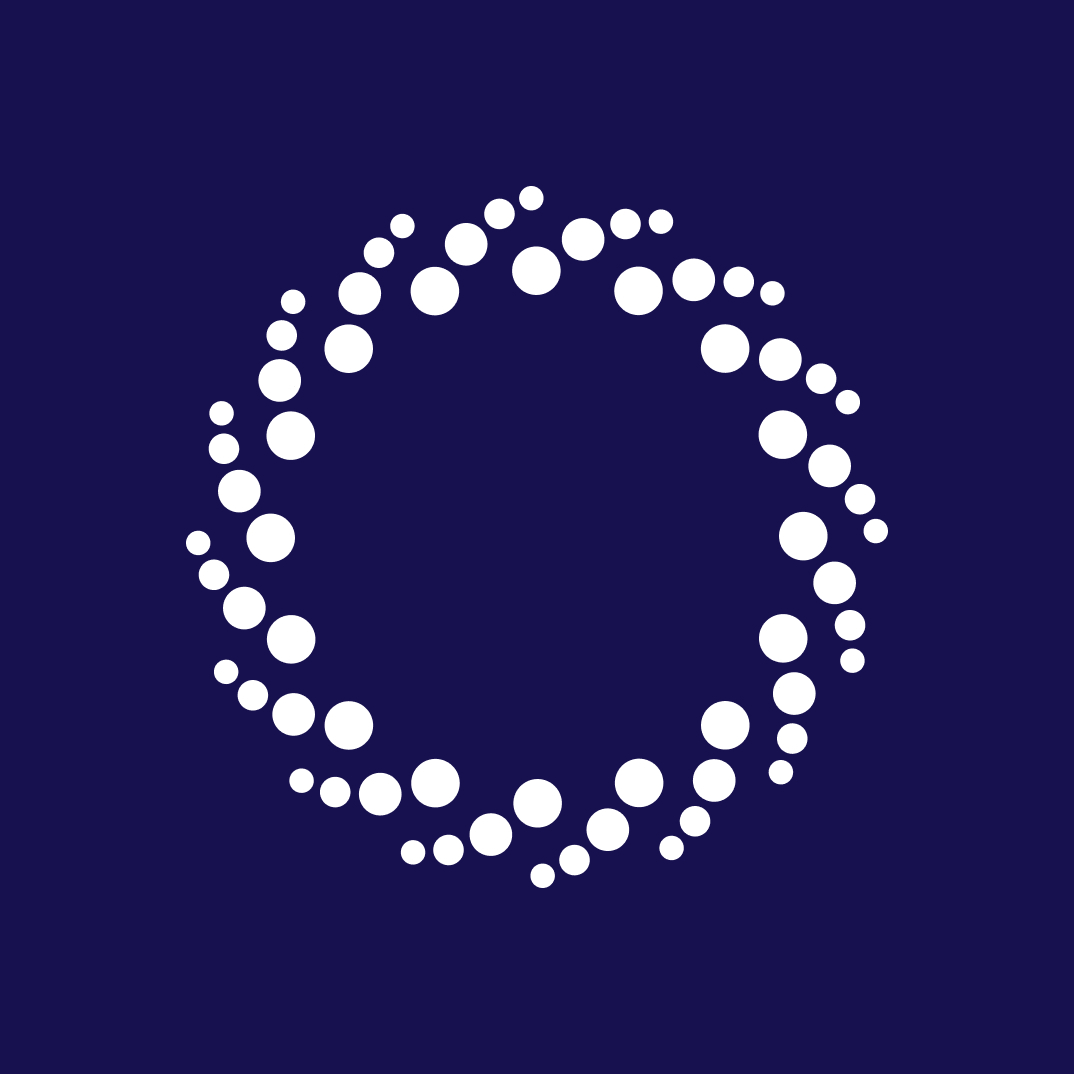What is CodeConductor?
It is an innovative AI-powered platform designed to simplify the process of building professional websites and applications. It eliminates the need for coding expertise, making it accessible to a broader audience.
CodeConductor offers scalable site hosting, ensuring your sites can handle traffic spikes and growth seamlessly. It incorporates a mobile-first design approach, providing optimal user experiences on all devices and screen sizes. AI versatility allows for bespoke customizations and enhancements.
One key benefit of CodeConductor is its pre-designed templates and responsive platforms. These features enable users to get started quickly and efficiently. Additionally, it supports extensive customization capabilities for developers, ensuring flexibility and control.