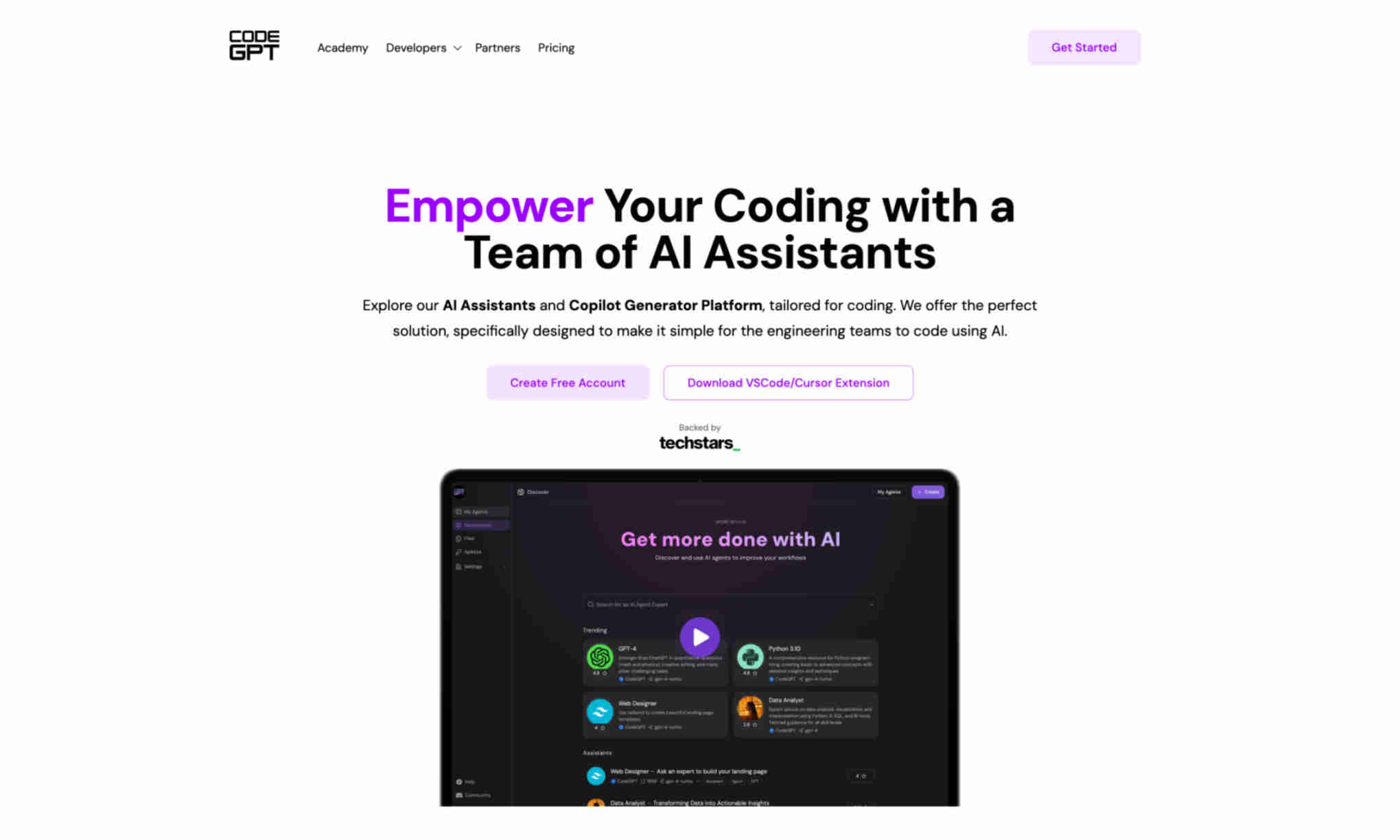What is CodeGPT?
CodeGPT is an AI assistant platform tailored for coding, designed to enhance developers' productivity. It integrates copilot generator tools, making it easier for engineering teams to leverage AI in their projects. Users can deploy and manage AI copilots confidently.
The platform offers a comprehensive suite of AI-driven features for coding, documentation, and project management. It enables streamlined integration with various tools for faster, more efficient coding practices. Benefits of using CodeGPT include increased coding speed and improved project management.
CodeGPT supports rapid prototyping and deployment using its robust marketplace of assistants. It provides features like GPT-4/3.5 integration, customizable agents, and plugin support. This versatility aids developers in managing complex tasks efficiently, catering to both individual and team needs.