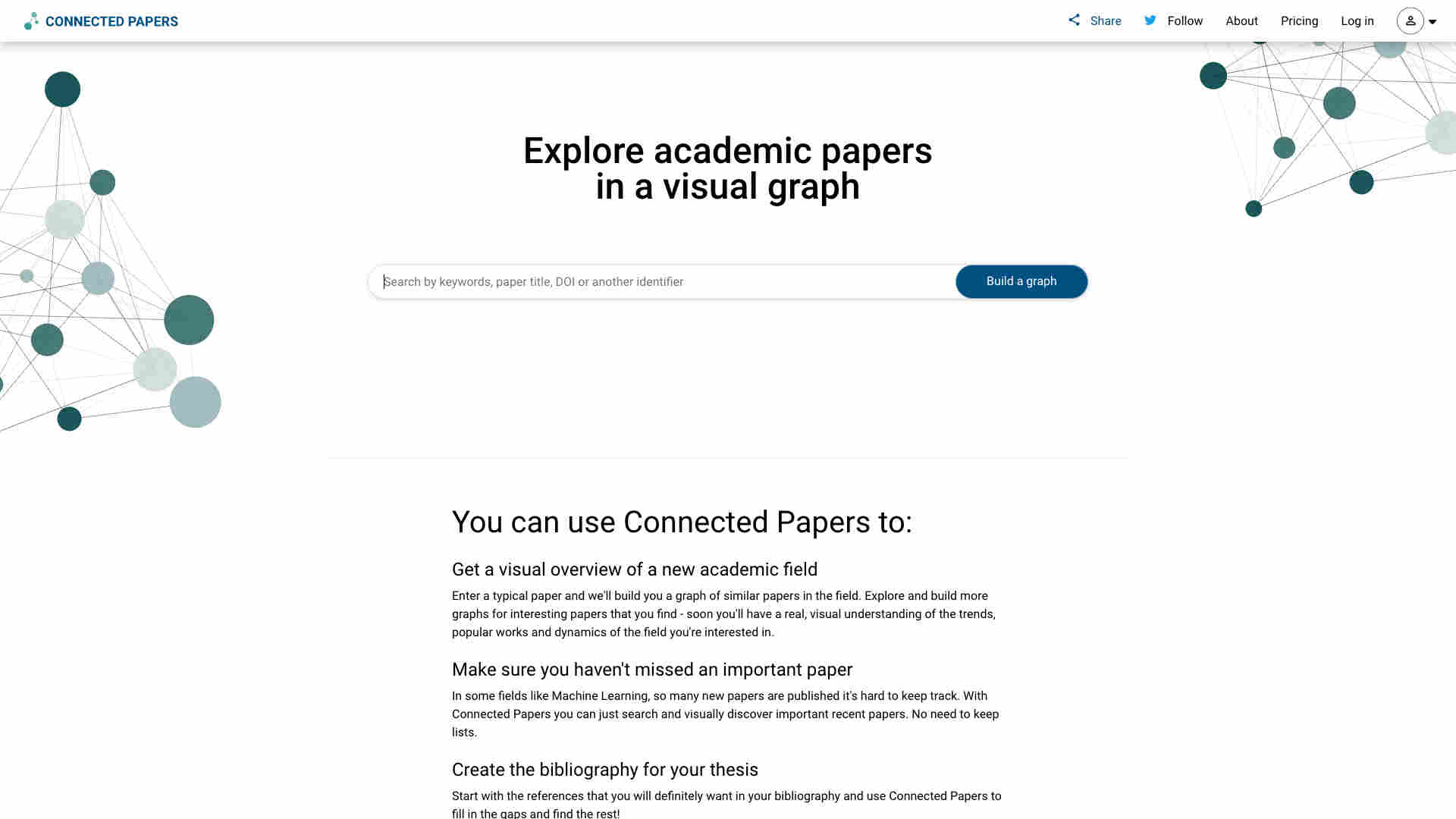What is Connected Papers?
Connected Papers helps researchers visualize the relationships between academic papers in a field. It creates citation graphs based on a given paper, allowing users to explore the papers that influenced it and those it influenced.
Connected Papers makes research easier. Users can build more graphs of related academic papers. This helps users uncover trends and dynamics in a research area.
With Connected Papers, users ensure they don't miss key research. The visual graphs make it easy to discover important papers quickly. It simplifies the literature review process.
Researchers can also use Connected Papers to build bibliographies for their theses. The tool identifies gaps and suggests relevant papers. It is a powerful aid in organizing and completing academic projects.