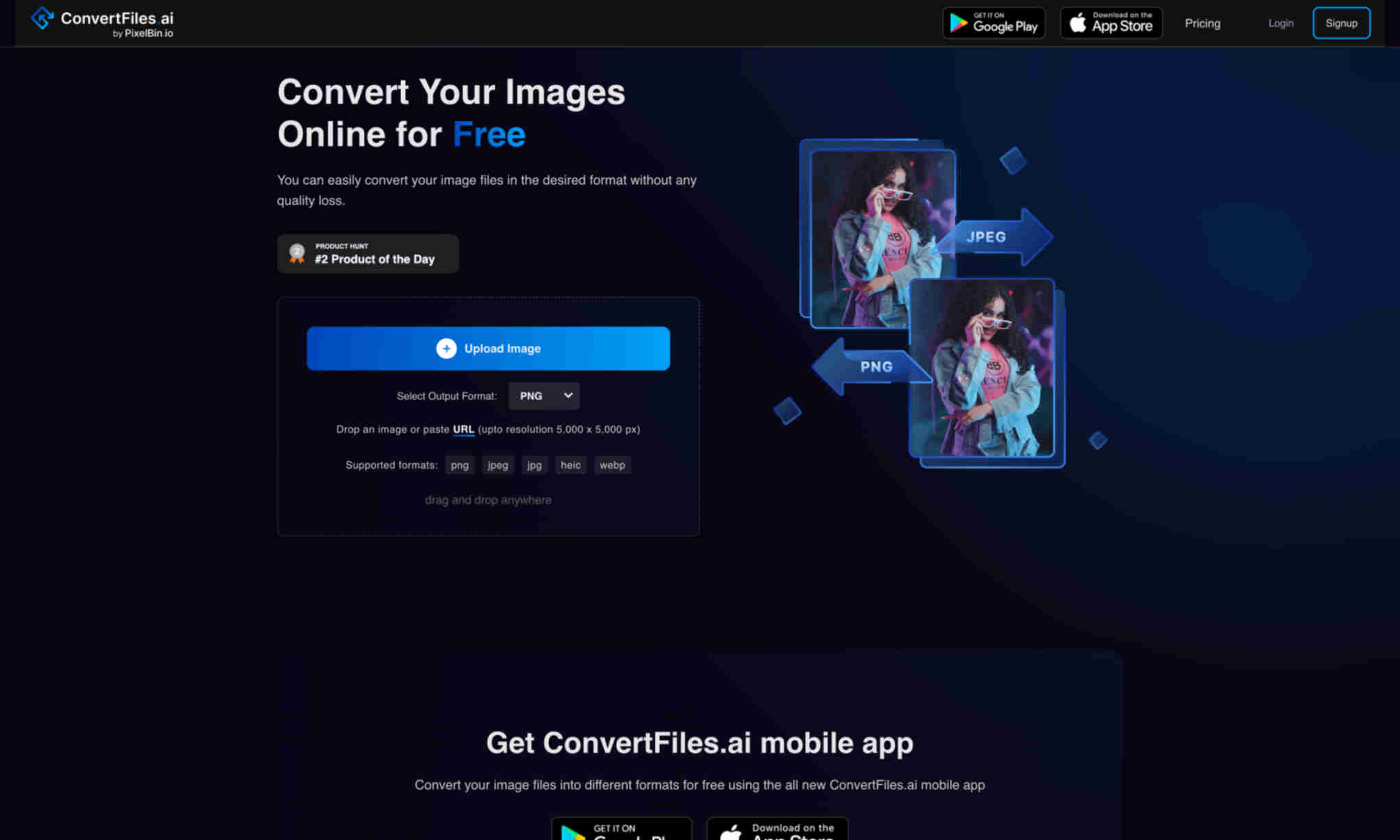What is ConvertFiles.ai?
ConvertFiles.ai is a powerful online tool that allows users to convert image files into a variety of formats quickly and easily. It supports popular image formats like JPEG, PNG, WebP, and HEIC, ensuring high-quality conversions without any loss of data.
The platform is designed to be user-friendly, making it accessible for everyone. Users don't need to install any software; they can simply upload their images, select the desired format, and convert files within seconds. The process is swift and efficient, catering to both personal and professional needs.
ConvertFiles.ai offers multiple benefits, including the ability to handle large files up to 5000 x 5000 pixels. The mobile app version further enhances its usability, providing the same robust features on-the-go. This all makes ConvertFiles.ai an ideal solution for anyone needing reliable image conversion services.