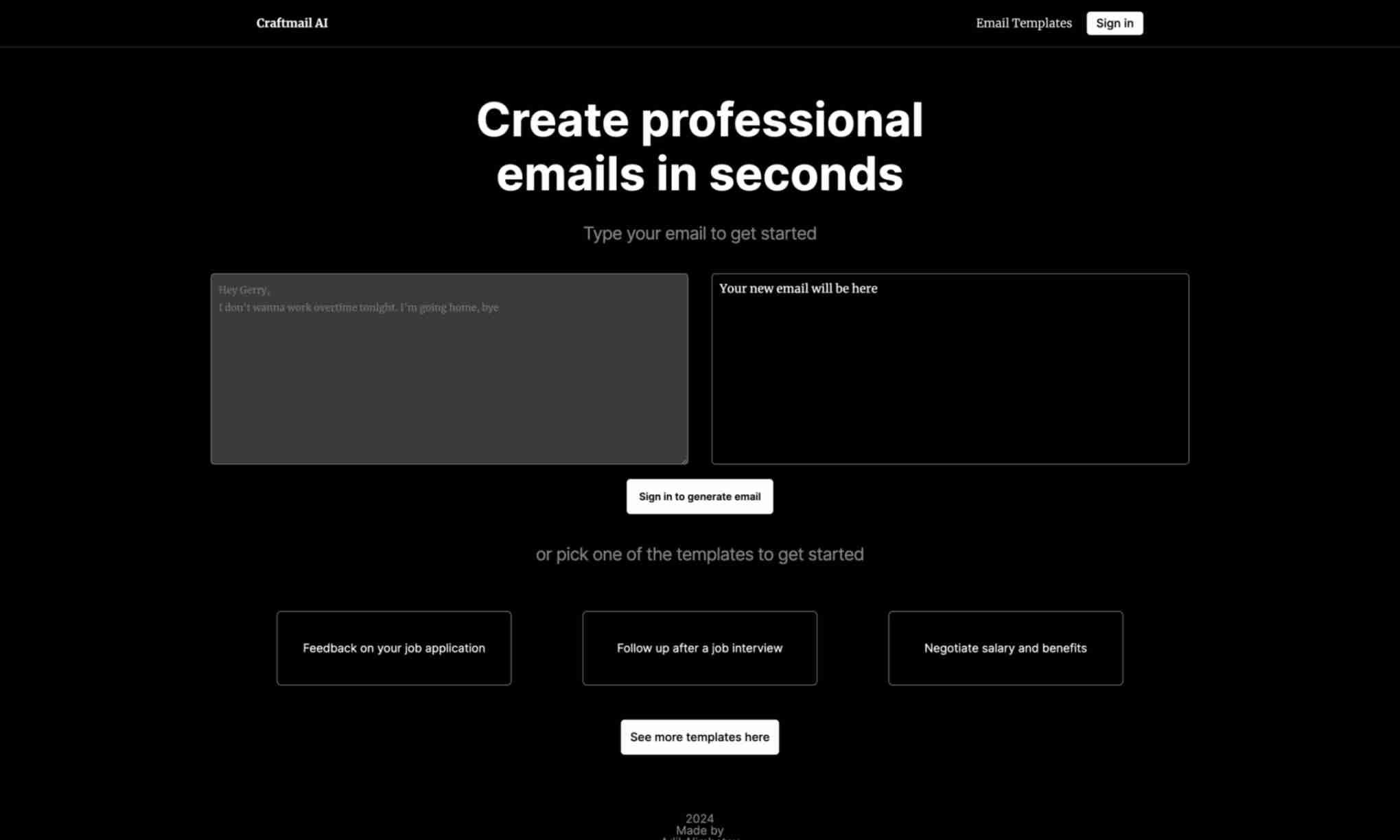What is Craftmail AI?
Craftmail AI helps users create professional emails swiftly. Users simply type their email and Craftmail AI generates a professional version in seconds. Craftmail AI offers templates for various common email scenarios. You can use templates for job applications, interview follow-ups, salary negotiations, and more. This feature saves time and ensures a professional touch. Users can sign in to Craftmail AI to generate customized emails. This customization provides a personalized touch to every email. By automating email creation, Craftmail AI reduces the stress of drafting professional emails.