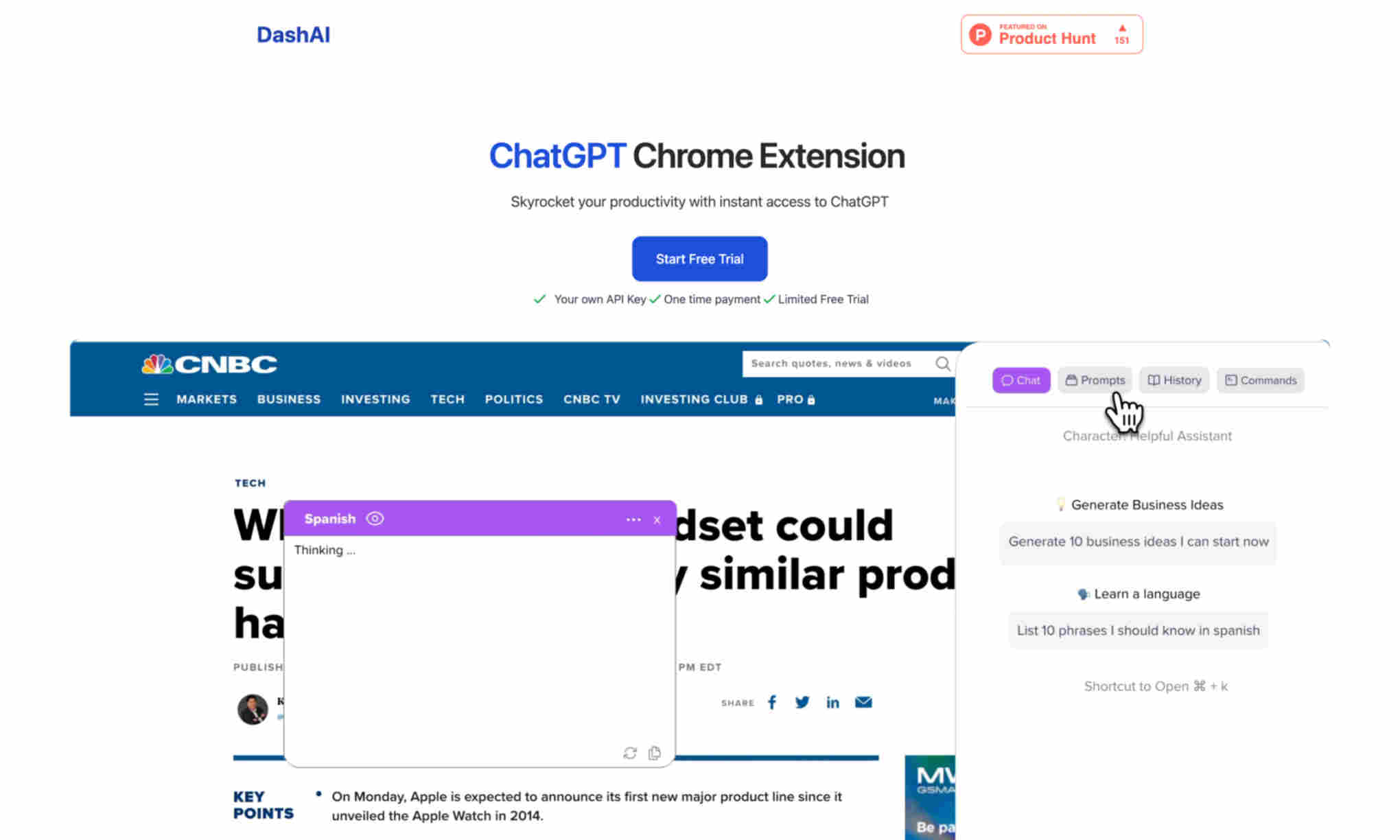What is ChatGPT Chrome Extension?
This extension provides instant access to ChatGPT AI on any webpage, allowing users to perform various tasks with ease. The extension offers features such as side chat, webpage summaries, and AI quick actions, which enhance productivity.
With ChatGPT Chrome Extension, users can summarize webpage content quickly. They no longer need to read lengthy articles; instead, they use the built-in summarize feature to get key takeaways. This can save significant time and effort, making information processing more efficient.
The extension also supports executing AI commands directly on highlighted text. This includes tasks like summarizing, translating, and more. Users can even add their own commands, providing flexibility and catering to specific needs.
Furthermore, it provides audio transcription capabilities, allowing users to convert spoken words to text efficiently. This feature is ideal for drafting replies to emails or creating social media posts using voice. Also, users can generate content on their favorite webpages via text commands.
Overall, ChatGPT Chrome Extension enhances user experience by integrating seamlessly with the browser. It saves chat history for reference and offers a convenient toolbar for quickly accessing features.