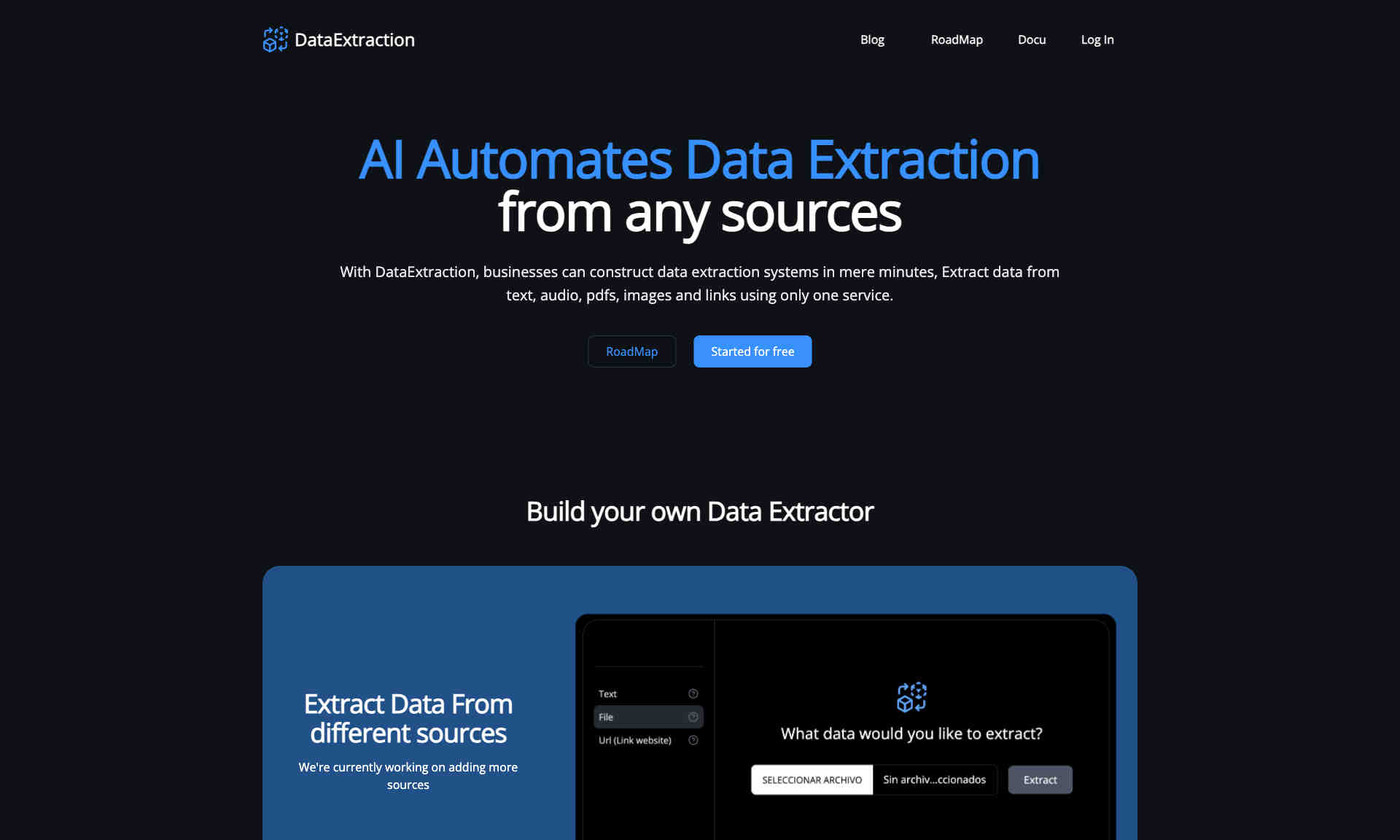What is DataExtraction?
This tool enables businesses to swiftly build data extraction systems. You can extract data from diverse formats like text, audio, PDFs, images, and links.
DataExtraction allows you to create your own custom data extractors. It provides flexibility to work with multiple data sources and formats. This adaptability ensures it fits various business needs.
One key benefit of DataExtraction includes efficiency in extracting data. Implementing customized extraction rules further refines this process. Integrating easily into existing platforms enhances its usability. *** It saves time and boosts productivity for businesses.