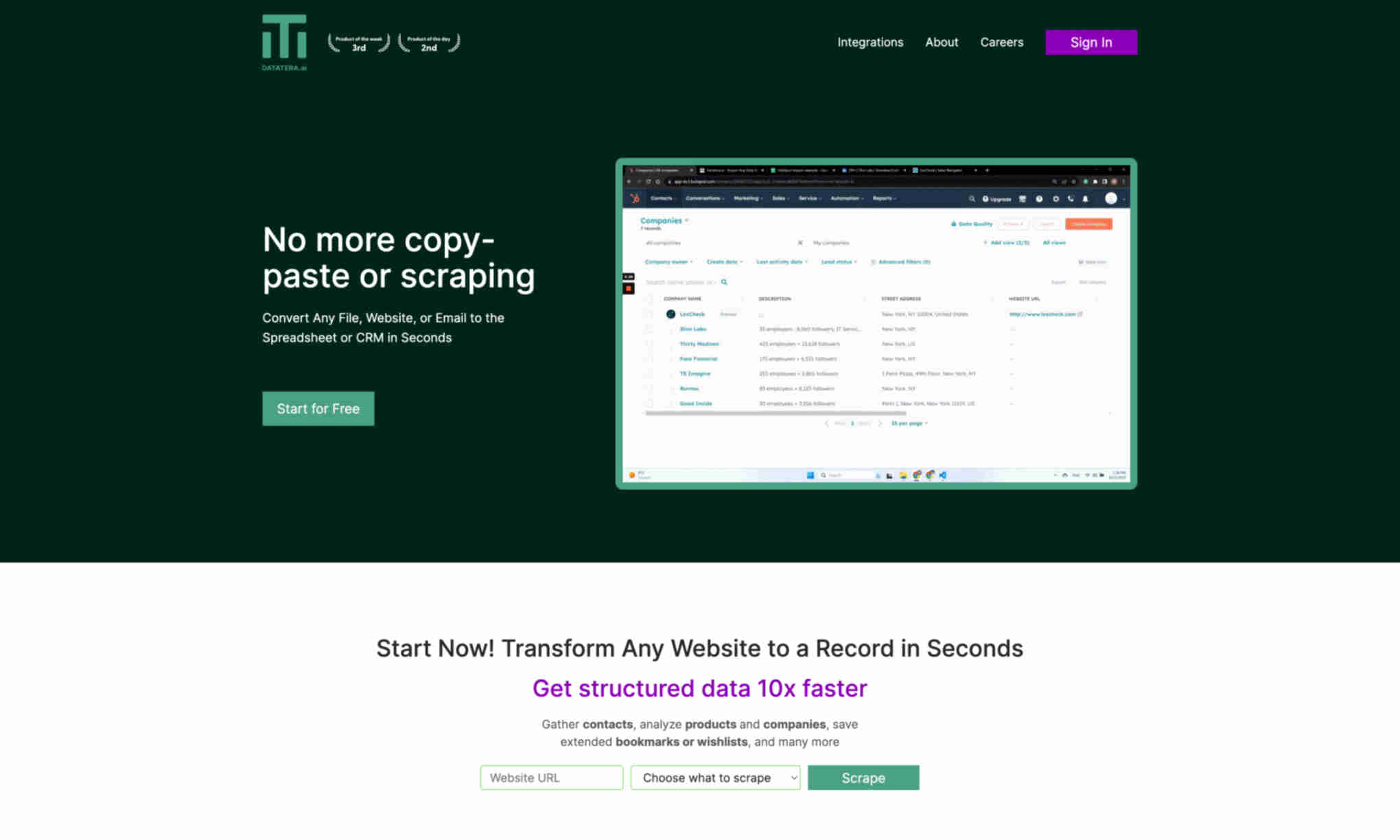What is Browse AI?
It is a powerful tool that helps users extract data from any website efficiently. You can easily extract information into a spreadsheet with just a few clicks. Browse AI offers various pre-built templates for common tasks, such as scraping lists of investors or company profiles. This reduces the need for manual data entry and allows for quick data gathering. Users benefit from saving valuable time and effort. The tool supports data extraction from multiple sources like websites, emails, and PDFs. Besides structured data extraction, it also provides support for gathering unstructured data. This makes it versatile for various types of information. Furthermore, it has easy integration with other platforms like Google Sheets. This allows for seamless data transfer and better data management. Users can efficiently organize and manipulate extracted data without hassle. In essence, Browse AI transforms the way users handle web data, making the process faster and more intuitive. Its user-friendly interface and robust features make data extraction straightforward and accessible to everyone.