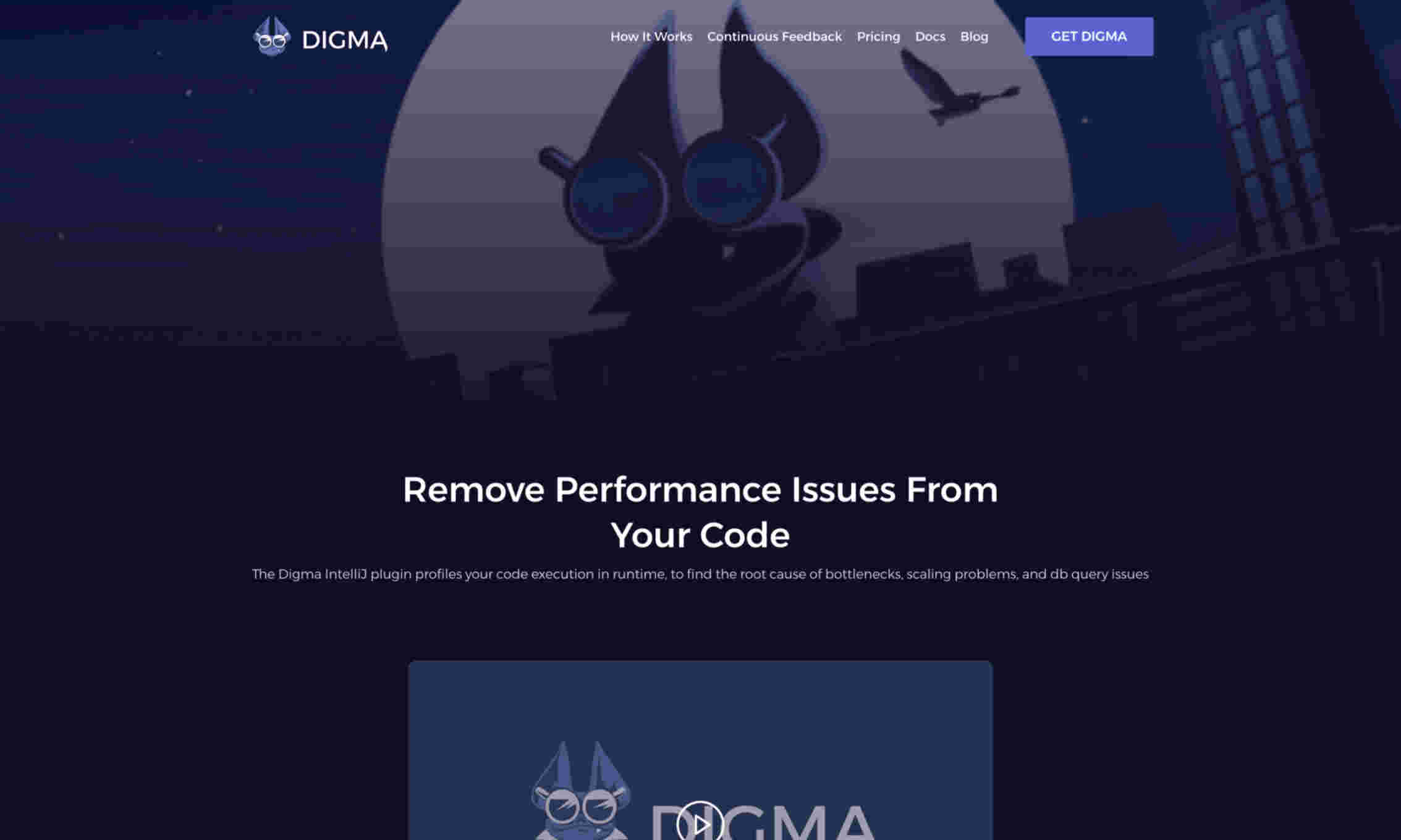What is Digma?
Digma is a powerful tool for developers to profile their code execution in real-time, directly within the Integrated Development Environment (IDE). It helps identify and address performance issues like bottlenecks, scaling problems, and database query inefficiencies. Digma continuously analyzes your application as you test, debug, and run, enabling you to monitor the nuances of your code. It will automatically highlight and prioritize the critical problems and where they arise in the code. This enables developers to gain insights on the spot without switching contexts. With Digma, troubleshooting code performance issues becomes a seamless part of the development workflow. It offers continuous feedback, helping development teams increase their velocity and improve overall code quality.