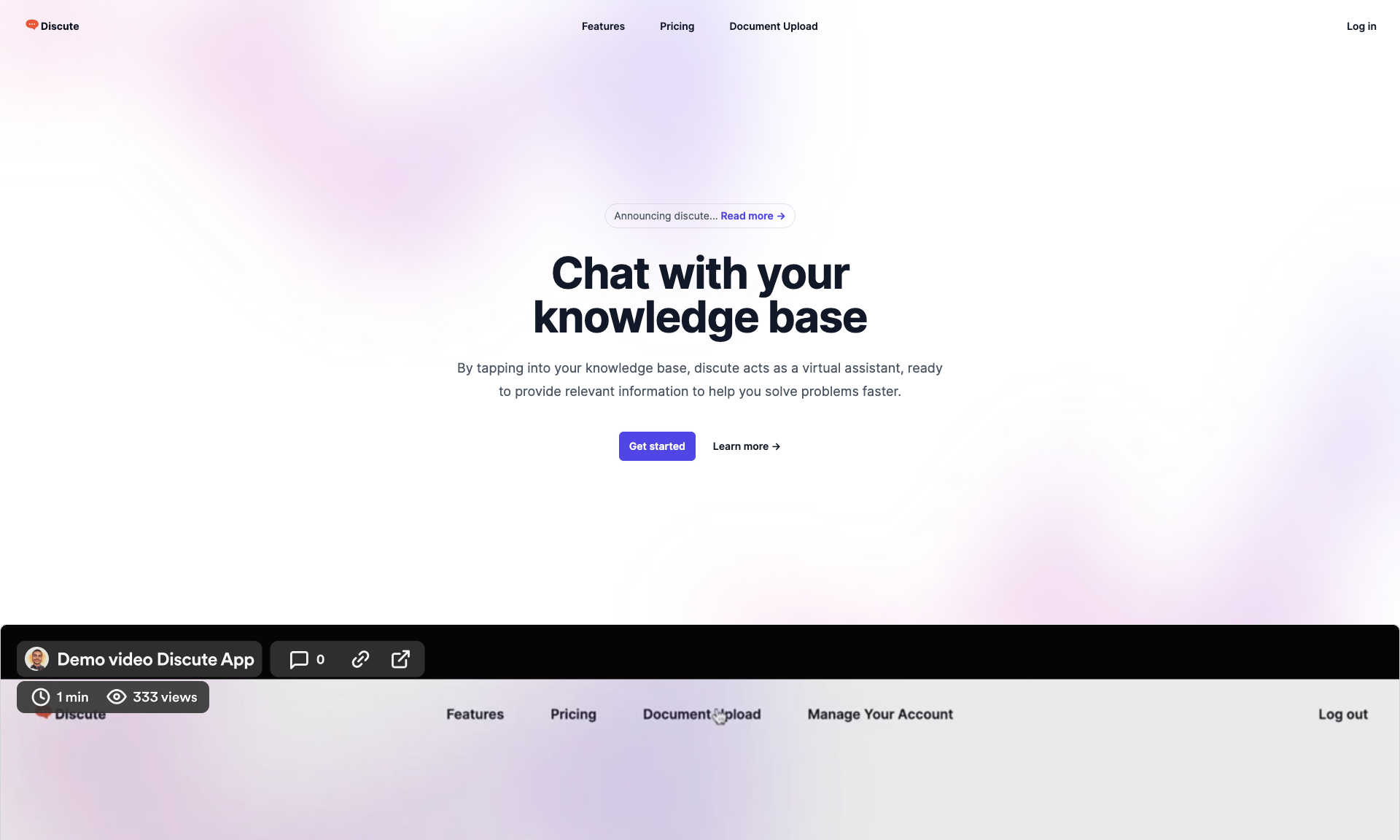What is Discute?
Discute is a virtual assistant designed to help you chat with your knowledge base. It connects with various data sources like PDFs and databases, helping you find relevant information faster. You can chat with different document types including PDF, DOCX, and TXT, and also supports chatting with CSV files and databases, making it easy to access and analyze your data. Discute is beneficial for both individual users and businesses, offering both free and paid membership options. Paid membership provides unlimited access and enhanced privacy.