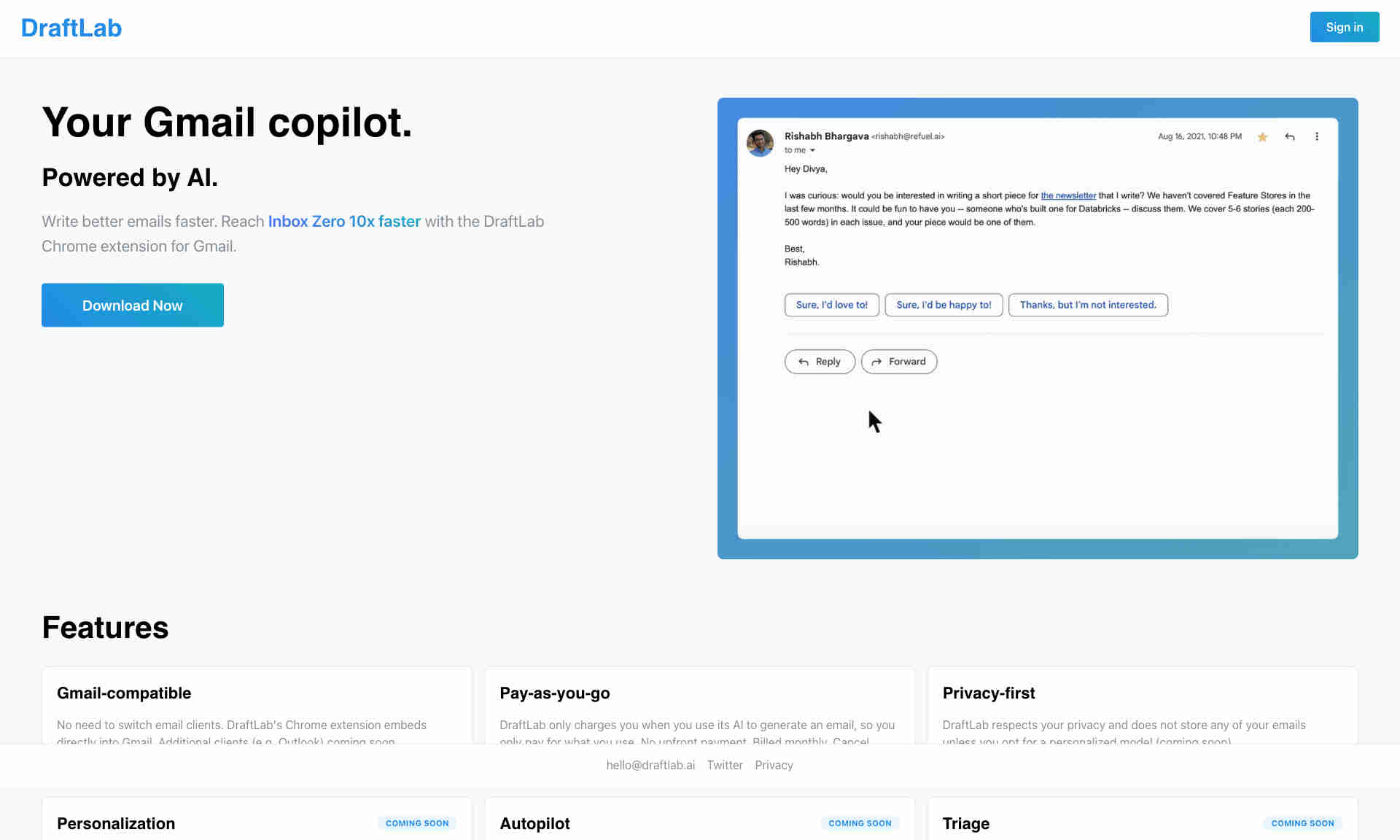What is DraftLab?
DraftLab is an AI-powered tool designed to enhance your Gmail experience. The Chrome extension integrates seamlessly into Gmail to help users write better emails faster. By leveraging AI, it aims to reduce time spent on email composition and improve overall productivity.
DraftLab provides various features to streamline email management. One notable feature is Gmail compatibility, meaning users don't need to switch email clients. This ensures a smooth transition and easy adoption for Gmail users. The pay-as-you-go model ensures users only pay for what they use, providing flexibility and cost-efficiency. Furthermore, DraftLab prioritizes user privacy, ensuring emails are not stored unless specific consent is given.
Customization is a key aspect of DraftLab. The AI can be personalized to match the user's writing style, maintaining authenticity while saving time. Autopilot and triage features are also in the works, allowing the AI to respond automatically to frequent emails and to organize important messages based on content, ensuring no critical email slips through.
By using DraftLab, users can benefit from faster email processing, reduced workload, and enhanced email organization, making it an invaluable tool for busy professionals.