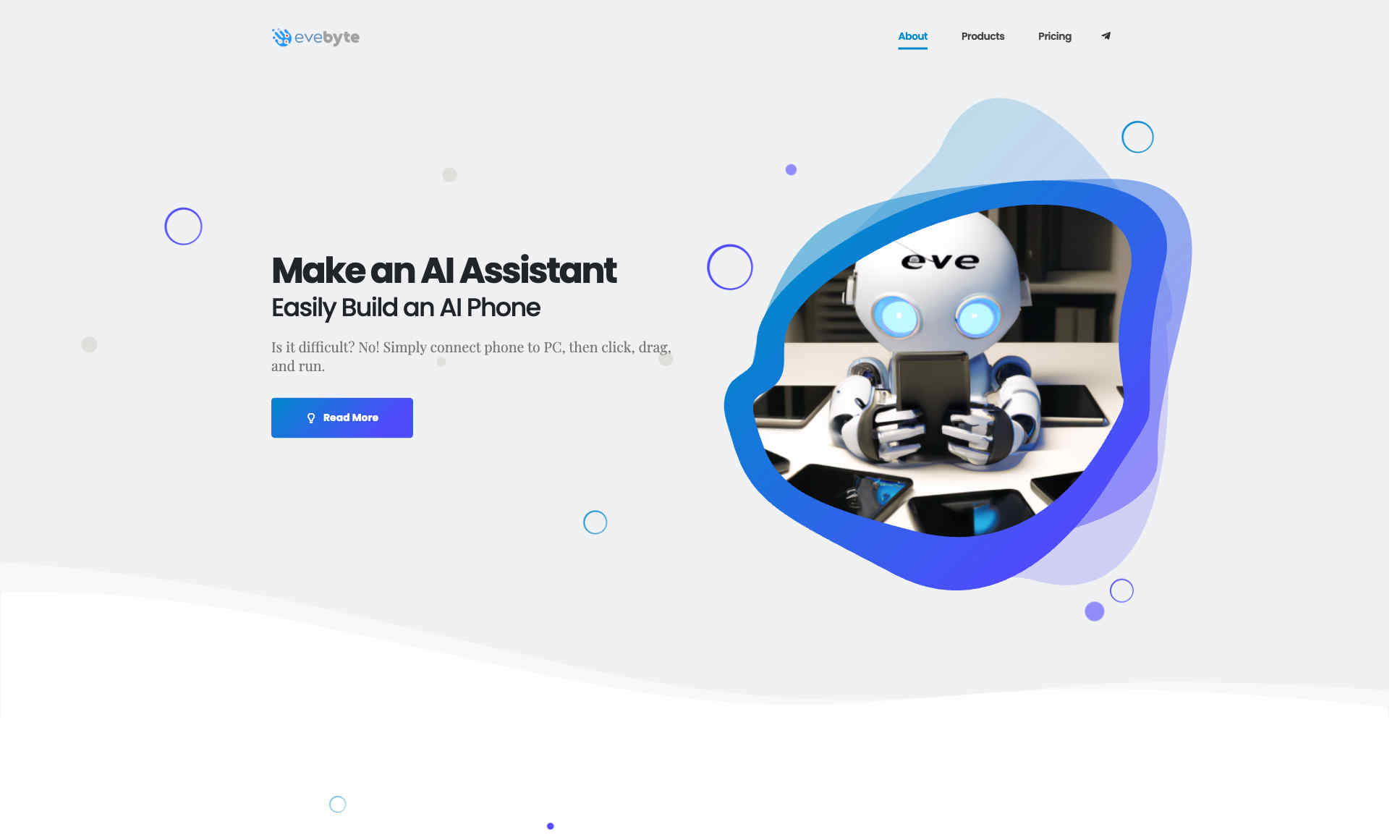What is EveNeura?
EveNeura allows you to quickly turn your phone into a powerful AI assistant. The platform simplifies the process with minimal technical knowledge. EveNeura integrates seamlessly with multiple AI systems. Users can connect their phones to a PC for smooth setup. This ensures a straightforward setup process. The platform supports mass installation and task collection. It’s designed to run on multiple devices, offering flexible usage options. Users can benefit from its robust capabilities.