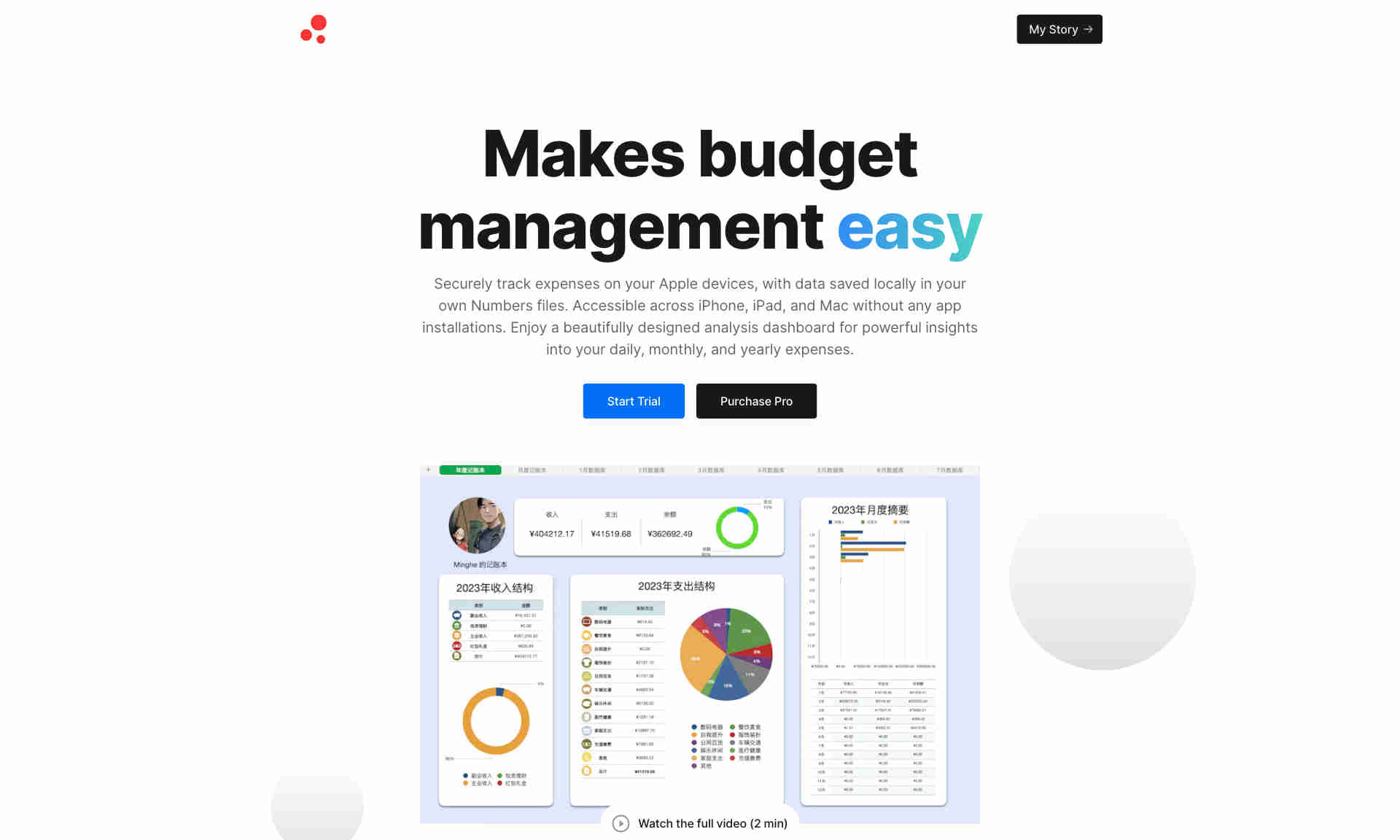What is ExpenSee?
It is designed to help users secure and privately manage their budget and expenses. Users can track expenses on Apple devices, store data locally, and access it across various platforms.
The product offers a visually appealing dashboard for analysis. Users can gain valuable insights into daily, monthly, and yearly expenses. This aids in better financial decision-making.
ExpenSee requires no app installation. It integrates directly with Numbers, making transaction collection quick and easy.