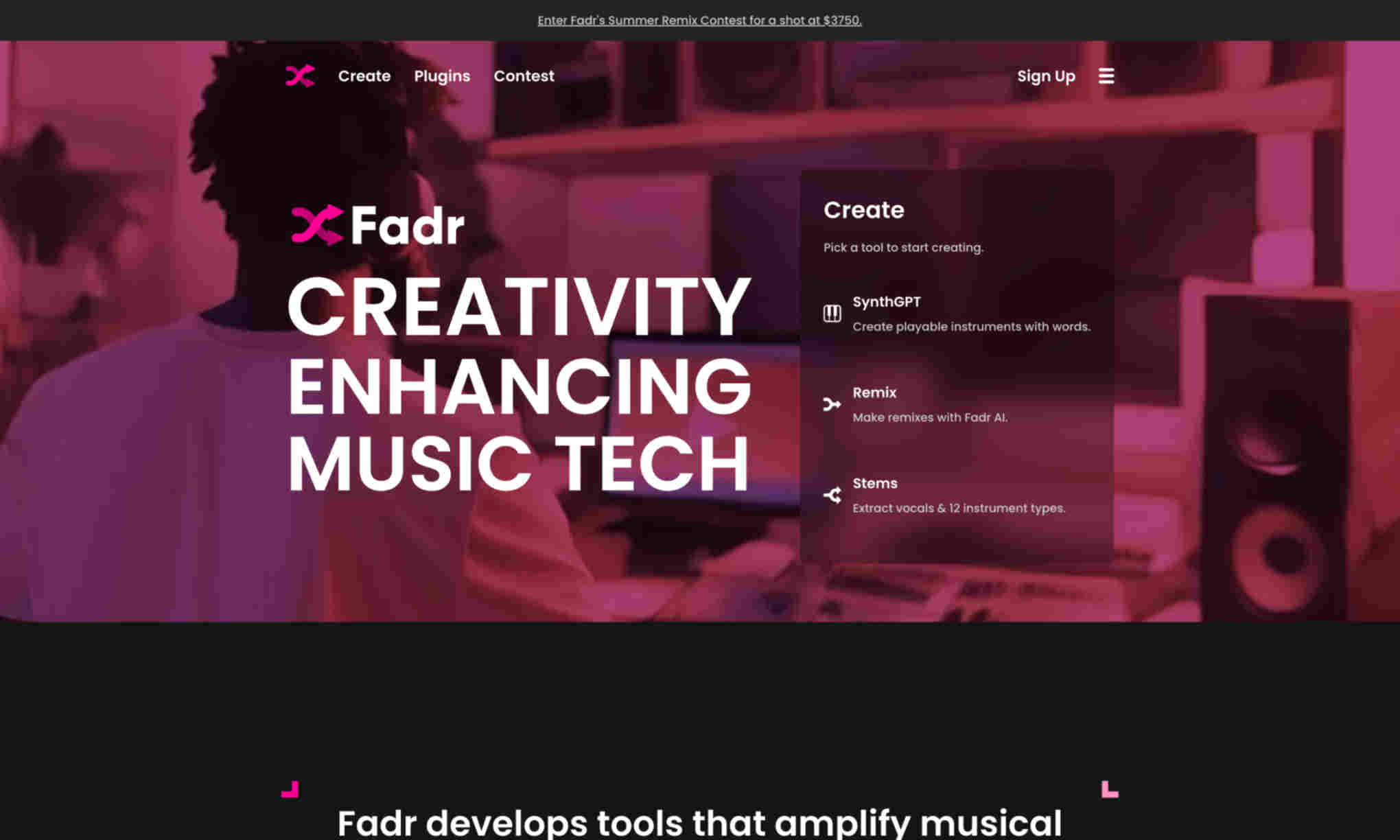What is Fadr?
It develops tools that amplify musical creativity with technology and AI. Fadr offers a variety of apps to help users create, remix, and modify music.
Fadr focuses on providing an intuitive user experience. It aims to make music creation accessible to beginners and pros alike. The tools are designed to enhance musical expression.
It includes features like Synths, Remix, and Stems. These apps allow users to create unique musical pieces. The platform is built to explore new sounds efficiently.
Overall, Fadr offers users a comprehensive platform for music creation. With AI integration, it simplifies the music production process. This makes it a valuable tool for anyone in the music industry.