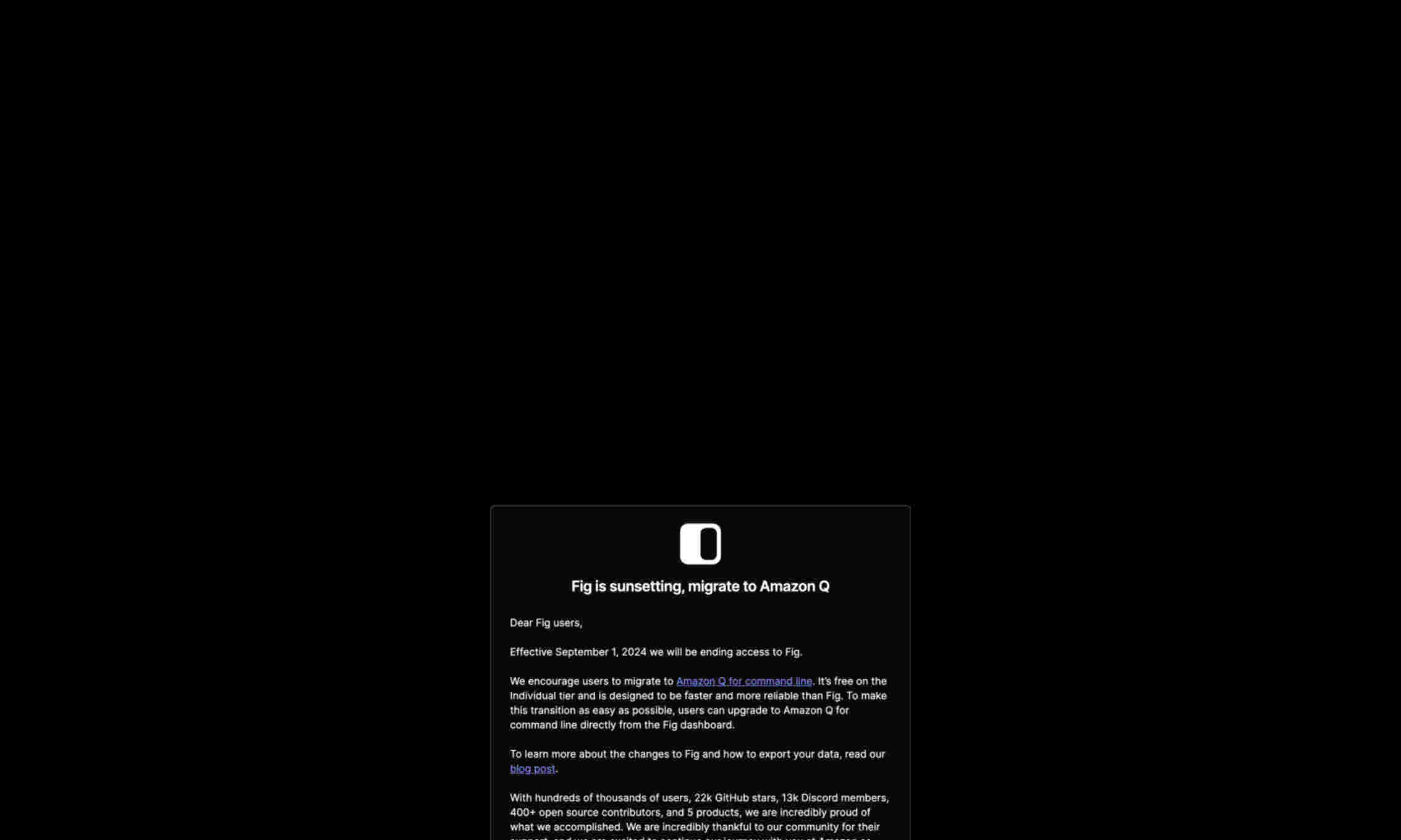What is Amazon Q?
It's designed to be a reliable and user-friendly command line interface (CLI) tool. Amazon Q enables developers to perform complex tasks efficiently and boosts productivity.
Amazon Q offers seamless integration with various AWS services. It supports advanced features that allow users to automate workflows, manage resources, and handle data more effectively. This makes it a powerful tool for cloud management.
Amazon Q is built to be accessible and easy to learn. It provides extensive documentation and user support, making it ideal for both beginners and experienced developers. The tool is continuously updated to offer new features and improvements based on user feedback.